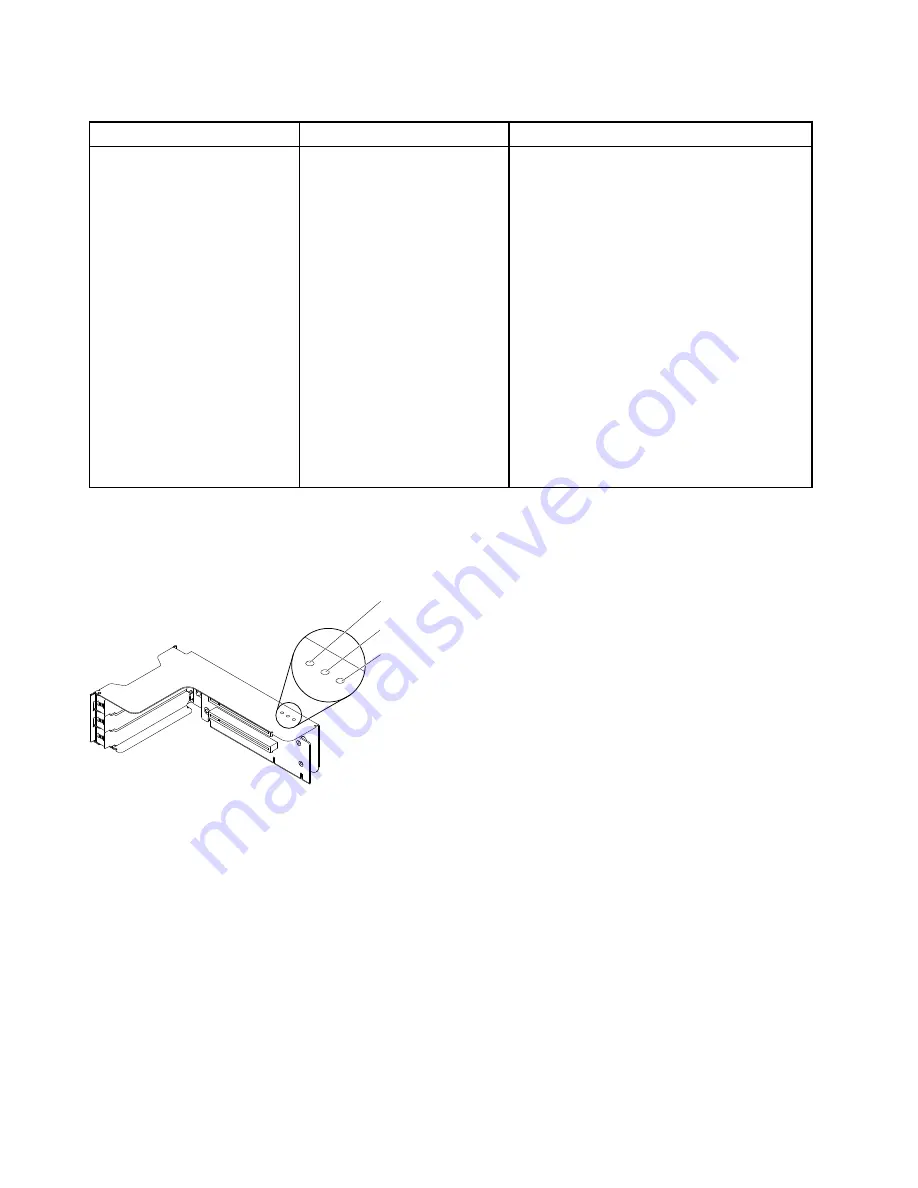
Table 5. System pulse LEDs
LED
Description
Action
IMM2 heartbeat
IMM2 heartbeat boot process.
The following steps describe the different stages
of the IMM2 heartbeat sequencing process.
1. When this LED is blinking fast
(approximately 4Hz), this indicates,
that the IMM2 code is in the loading
process.
2. When this LED goes off momentarily, this
indicates that the IMM2 code has loaded
completely.
3. When this LED goes off momentarily and
then starts blinking slowing (approximately
1Hz), this indicates that IMM2 is fully
operational. You can now press the
power-control button to power-on the
server.
4. If this LED does not blink within 30 seconds
of connecting a power source to the server,
(trained technician only) replace the system
board.
PCI riser-card LEDs
The following illustration shows the location of the PCI riser-card LEDs.
Upper PCI slot error LED
Center PCI slot error LED
Lower PCI slot error LED
Figure 54. PCI riser-card LEDs
Event logs
Error codes and messages displayed in POST event log, system-event log, IMM2 event log, and DSA
event log.
•
POST event log:
This log contains the most recent error codes and messages that were generated
during POST. You can view the contents of the POST event log from the Setup Utility (see “Starting the
Setup Utility” on page 53). For more information about POST error codes, see Appendix B “UEFI/POST
diagnostic codes” on page 1127.
•
System-event log:
This log contains POST and system management interrupt (SMI) events and all
events that are generated by the baseboard management controller that is embedded in the integrated
management module (IMM). You can view the contents of the system-event log through the Setup
Utility and through the Dynamic System Analysis (DSA) program (as IPMI event log).The system-event
log is limited in size. When it is full, new entries will not overwrite existing entries; therefore, you must
78
Lenovo System x3650 M5 Installation and Service Guide
Summary of Contents for x3650 M5
Page 1: ...Lenovo System x3650 M5 Installation and Service Guide Machine Type 8871 ...
Page 47: ...Figure 35 System board switches jumpers and buttons Chapter 1 The System x3650 M5 server 35 ...
Page 60: ...48 Lenovo System x3650 M5 Installation and Service Guide ...
Page 80: ...68 Lenovo System x3650 M5 Installation and Service Guide ...
Page 124: ...112 Lenovo System x3650 M5 Installation and Service Guide ...
Page 146: ...134 Lenovo System x3650 M5 Installation and Service Guide ...
Page 1322: ...1310 Lenovo System x3650 M5 Installation and Service Guide ...
Page 1330: ...Taiwan BSMI RoHS declaration 1318 Lenovo System x3650 M5 Installation and Service Guide ...
Page 1339: ......
Page 1340: ......
















































