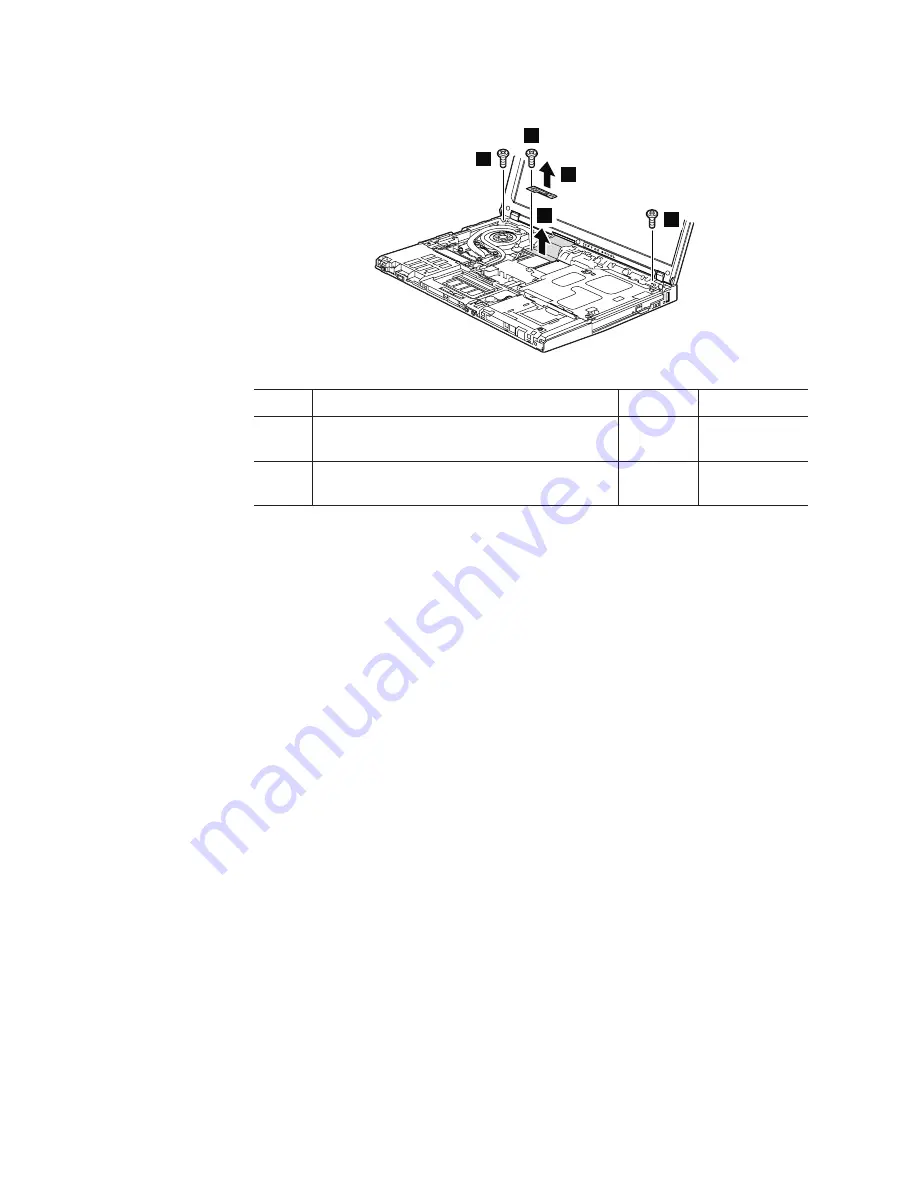
Table
27.
Removal
steps
of
LCD
assembly
(continued)
2
3
5
5
4
Step
Screw
(quantity)
Color
Torque
2
M2
×
3.5
mm,
flat-head,
nylon-coated
(1)
Black
0.167
Nm
(1.7
kgfcm)
5
M2.5
×
6.5
mm,
flat-head,
nylon-coated
(2)
Black
0.392
Nm
(4.0
kgfcm)
In
step
4
,
strip
off
the
tapes
securing
the
antenna
cables,
and
release
the
cables
from
the
cable
guides
of
the
frame.
98
ThinkPad
T400
and
R400
(14.1-inch
widescreen)
Hardware
Maintenance
Manual
Summary of Contents for XT904UT
Page 1: ...ThinkPad T400 and R400 14 1 inch widescreen Hardware Maintenance Manual ...
Page 2: ......
Page 3: ...ThinkPad T400 and R400 14 1 inch widescreen Hardware Maintenance Manual ...
Page 8: ...vi ThinkPad T400 and R400 14 1 inch widescreen Hardware Maintenance Manual ...
Page 24: ...16 ThinkPad T400 and R400 14 1 inch widescreen Hardware Maintenance Manual ...
Page 30: ...22 ThinkPad T400 and R400 14 1 inch widescreen Hardware Maintenance Manual ...
Page 40: ...32 ThinkPad T400 and R400 14 1 inch widescreen Hardware Maintenance Manual ...
Page 232: ...224 ThinkPad T400 and R400 14 1 inch widescreen Hardware Maintenance Manual ...
Page 235: ......
















































