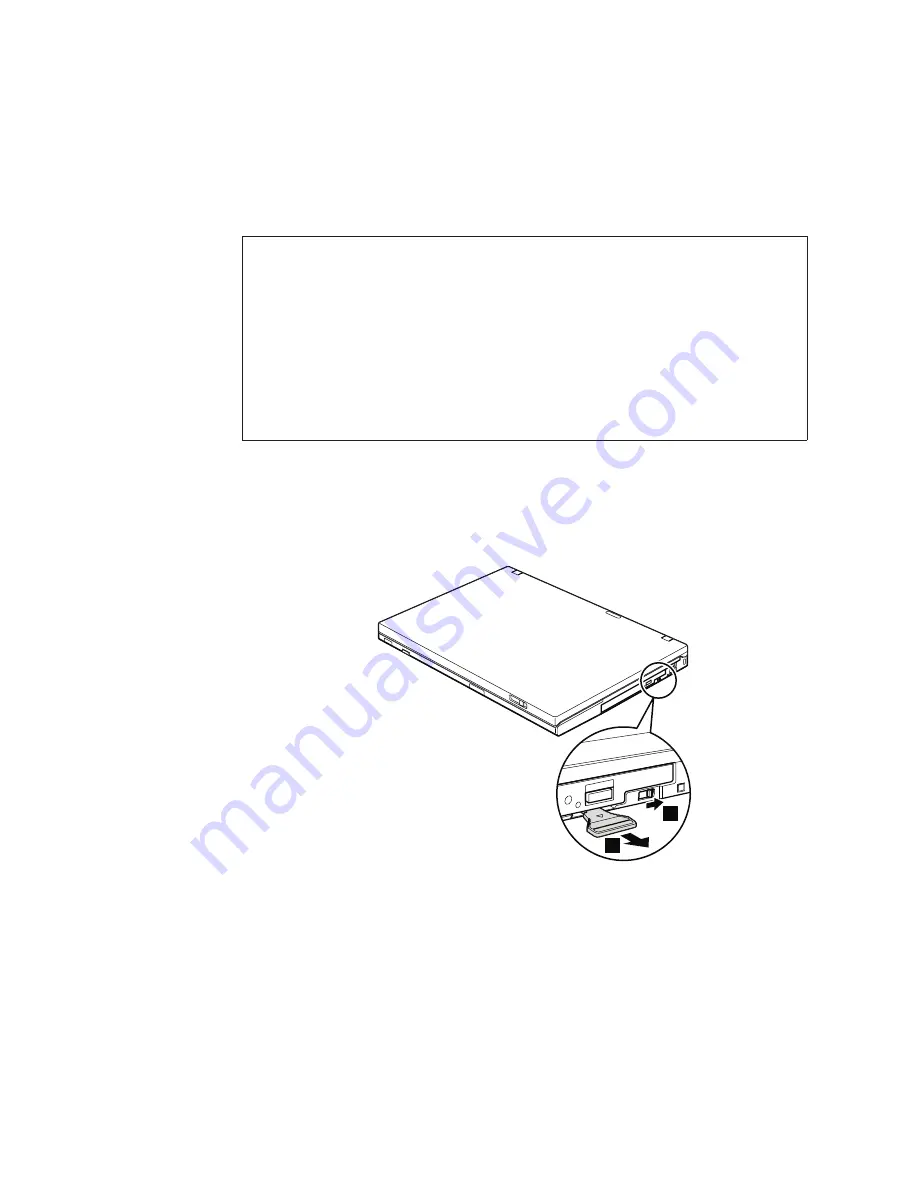
1020
Serial
Ultrabay
Slim
device
or
Serial
Ultrabay
Enhanced
device
For
access,
remove
this
FRU:
v
“1010
Battery
pack”
on
page
63
Table
12.
Removal
steps
of
serial
ultrabay
device
When
you
release
the
switch
in
step
1
,
the
lever
pops
out.
In
step
2
,
pull
the
lever
a
little
to
release
the
device
from
the
bay.
1
2
Note:
Serial
Ultrabay
Slim
does
not
accept
any
of
the
following
devices:
v
Ultrabay
Plus
™
devices
v
Ultrabay
2000
™
devices
v
Ultrabay
Enhanced
devices
v
Serial
Ultrabay
Enhanced
devices
Serial
Ultrabay
Enhanced
does
not
accept
any
of
the
following
devices:
v
Ultrabay
Plus
devices
v
Ultrabay
2000
devices
64
ThinkPad
T400
and
R400
(14.1-inch
widescreen)
Hardware
Maintenance
Manual
Summary of Contents for XT904UT
Page 1: ...ThinkPad T400 and R400 14 1 inch widescreen Hardware Maintenance Manual ...
Page 2: ......
Page 3: ...ThinkPad T400 and R400 14 1 inch widescreen Hardware Maintenance Manual ...
Page 8: ...vi ThinkPad T400 and R400 14 1 inch widescreen Hardware Maintenance Manual ...
Page 24: ...16 ThinkPad T400 and R400 14 1 inch widescreen Hardware Maintenance Manual ...
Page 30: ...22 ThinkPad T400 and R400 14 1 inch widescreen Hardware Maintenance Manual ...
Page 40: ...32 ThinkPad T400 and R400 14 1 inch widescreen Hardware Maintenance Manual ...
Page 232: ...224 ThinkPad T400 and R400 14 1 inch widescreen Hardware Maintenance Manual ...
Page 235: ......
















































