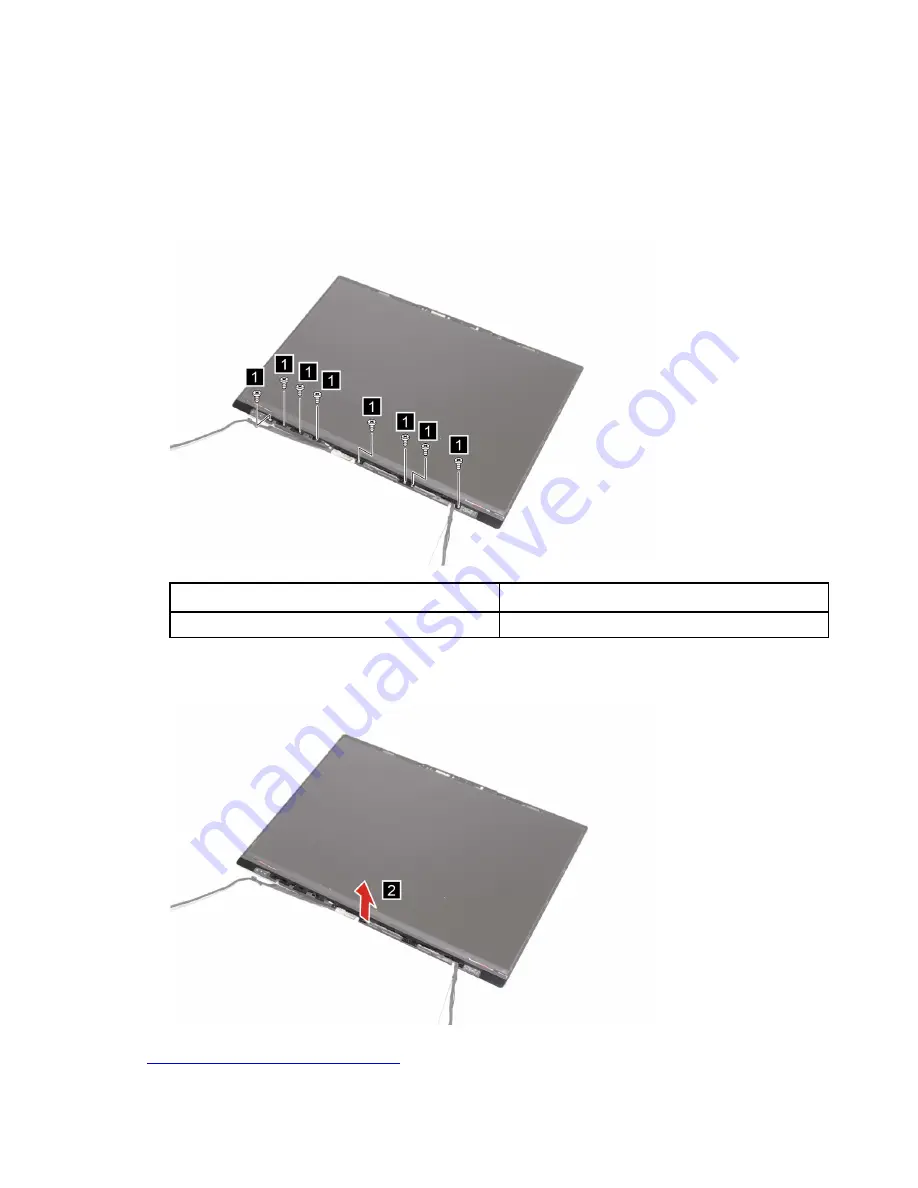
“Remove the upper case” on page 44
“Remove the hinge cover” on page 47
“Remove the hinge (for glass models)” on page 48
Step 1. Remove eight screws.
Figure 42. Remove eight screws
Screw specifications
Number of screws
M1.2 x L3.4
8
Step 2. Remove the strip cover.
Figure 43. Remove the strip cover
Go to
https://support.lenovo.com/partslookup
to look up the Lenovo part numbers of the following
replacement part:
.
53
Summary of Contents for Yoga Slim 7 Pro
Page 1: ...Yoga Slim 7i Pro 14 5 Yoga Slim 7 Pro 14 5 Hardware Maintenance Manual ...
Page 2: ...First Edition December 2020 Copyright Lenovo 2020 ...
Page 4: ...ii Yoga Slim 7i Pro 14 5 Yoga Slim 7 Pro 14 5 Hardware Maintenance Manual ...
Page 6: ...iv Yoga Slim 7i Pro 14 5 Yoga Slim 7 Pro 14 5 Hardware Maintenance Manual ...
Page 11: ...DANGER DANGER DANGER DANGER DANGER Chapter 1 Safety information 5 ...
Page 12: ...6 Yoga Slim 7i Pro 14 5 Yoga Slim 7 Pro 14 5 Hardware Maintenance Manual ...
Page 13: ...PERIGO PERIGO PERIGO Chapter 1 Safety information 7 ...
Page 15: ...DANGER DANGER DANGER DANGER Chapter 1 Safety information 9 ...
Page 17: ...VORSICHT VORSICHT VORSICHT VORSICHT Chapter 1 Safety information 11 ...
Page 19: ...Chapter 1 Safety information 13 ...
Page 20: ...14 Yoga Slim 7i Pro 14 5 Yoga Slim 7 Pro 14 5 Hardware Maintenance Manual ...
Page 21: ...Chapter 1 Safety information 15 ...
Page 22: ...16 Yoga Slim 7i Pro 14 5 Yoga Slim 7 Pro 14 5 Hardware Maintenance Manual ...
Page 23: ...Chapter 1 Safety information 17 ...
Page 24: ...18 Yoga Slim 7i Pro 14 5 Yoga Slim 7 Pro 14 5 Hardware Maintenance Manual ...
Page 25: ...Chapter 1 Safety information 19 ...
Page 26: ...20 Yoga Slim 7i Pro 14 5 Yoga Slim 7 Pro 14 5 Hardware Maintenance Manual ...
Page 68: ......
Page 69: ......
Page 70: ......












































