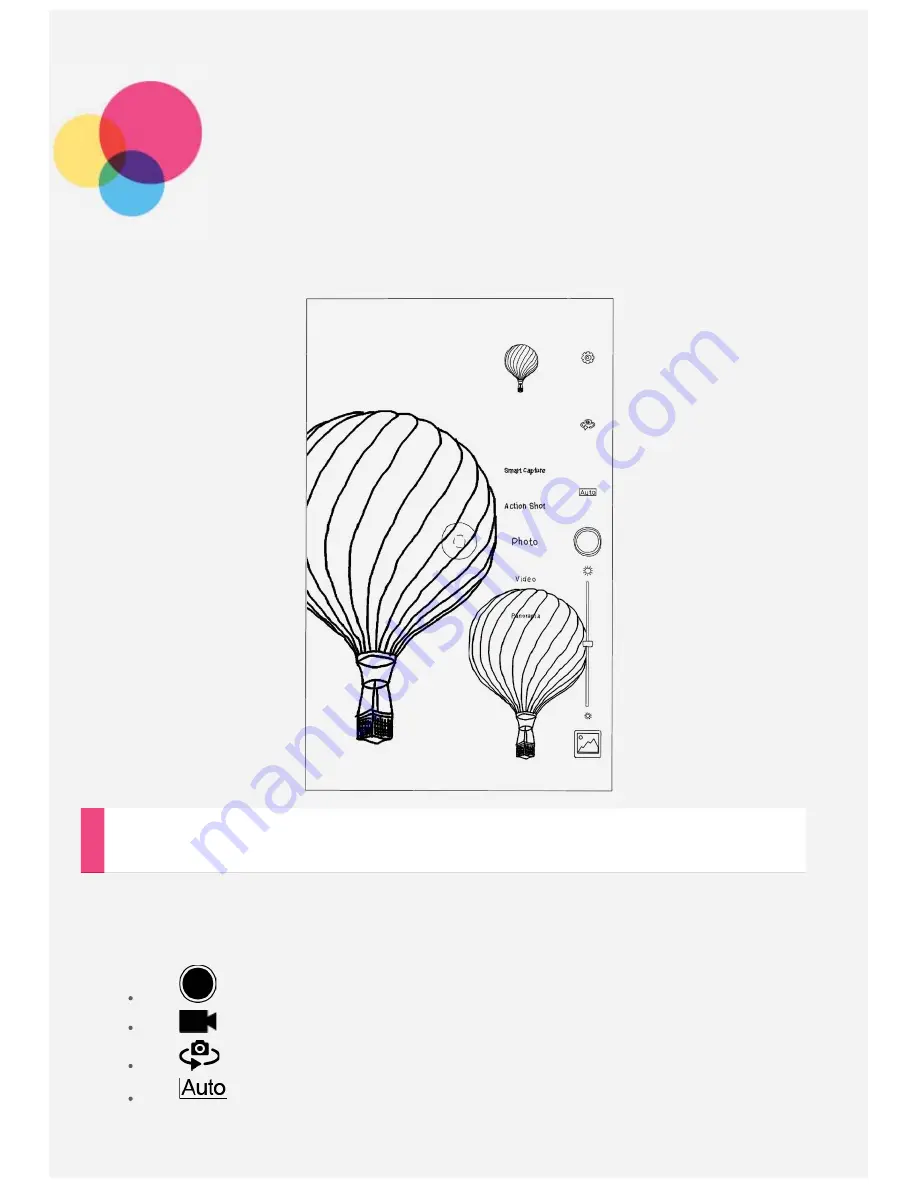
Camera
To open the Camera app, go to
Camera
.
Taking photos and videos
You can take photos and record videos with your device's built - in camera.
By swiping on the right side of the screen you can switch between photo, video, panorama,
action shot and smart capture.
Tap
to take a photo.
Tap
to record a video.
Tap
to switch between the front and the back camera.
Tap
to choose the scene mode.






































