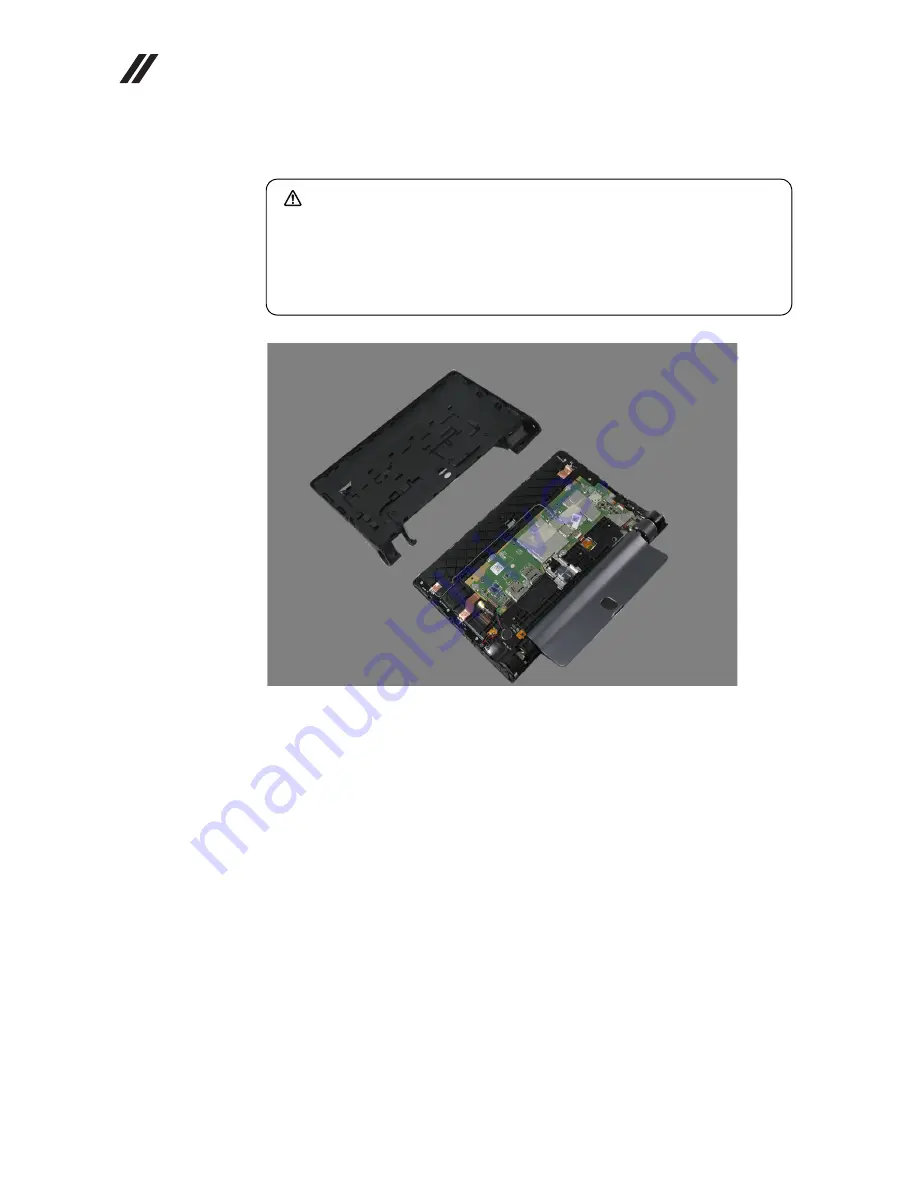
Lenovo YT3-850 Hardware Maintenance Manual
36
5.
Slowly remove the rear cover.
Figure 1-5. The removed rear cover
CAUTION:
Handle with care!
The rear cover or its locks can be damaged!
Do not try to lift the rear cover off the tablet when it is tightly locked or
conglutinated at some places. Use a thin blade to unlock or seperate these
places first.
Summary of Contents for YOGA Tab 3 YT3-850F
Page 1: ...YOGA Tab 3 8 Hardware Maintenance Manual Lenovo YT3 850F Lenovo YT3 850L Lenovo YT3 850M ...
Page 33: ...Lenovo YT3 850 29 ...
Page 52: ...Lenovo YT3 850 Hardware Maintenance Manual 48 Figure 3 10 The removed rotated camera ...
Page 69: ...Lenovo YT3 850 65 Figure 8 3 The removed vibrator motor ...
Page 77: ...Lenovo YT3 850 73 Figure 10 6 The removed USB and volume key FPC ...
Page 79: ...Lenovo YT3 850 75 Figure 11 3 The removed volume key ...
Page 84: ...Lenovo YT3 850 Hardware Maintenance Manual 80 Figure 13 6 The removed antenna ...
Page 88: ...Lenovo YT3 850 Hardware Maintenance Manual 84 Figure 15 5 The removed antenna ...
















































