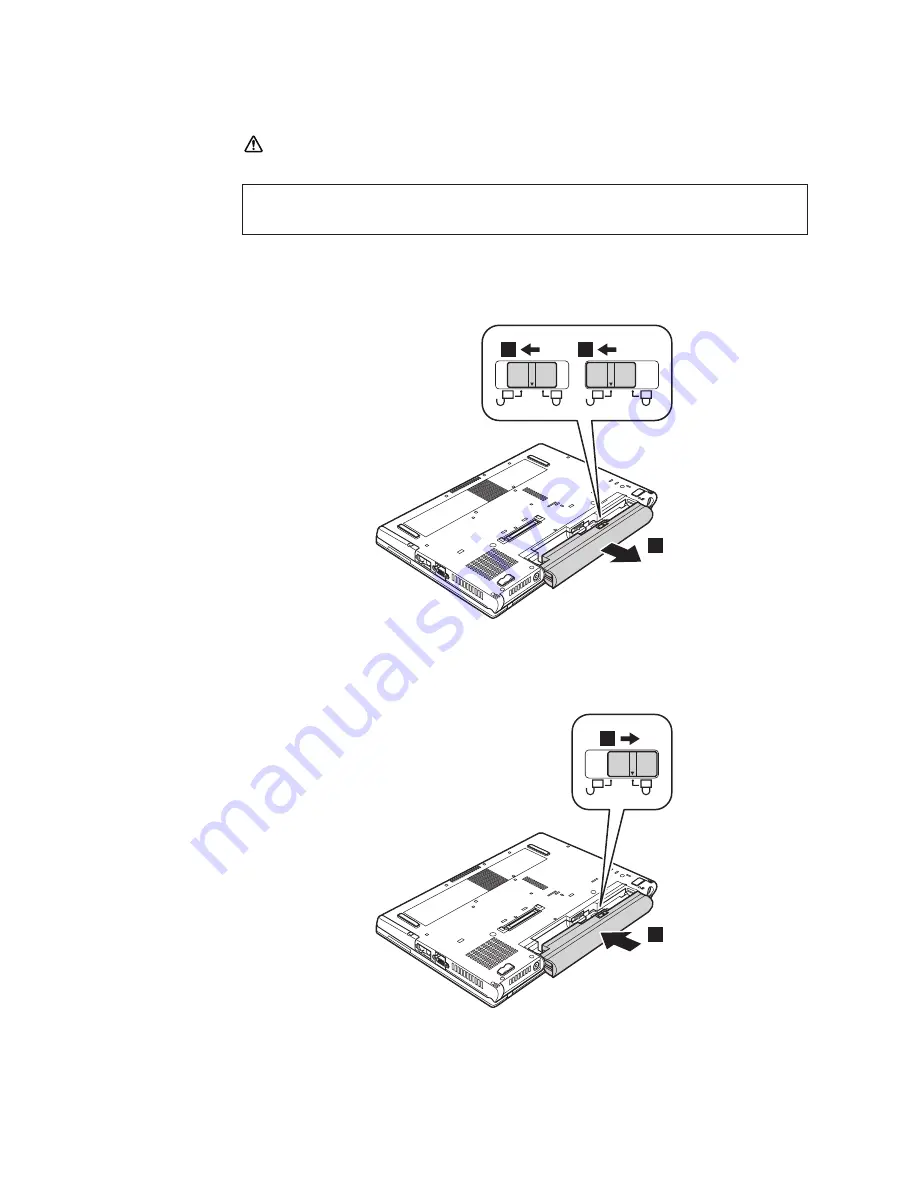
1010
Battery
pack
DANGER
Unlock
the
battery
release
lever
1
.
Holding
the
battery
release
lever
in
the
unlocked
position
2
,
remove
the
battery
pack
in
the
direction
shown
by
arrow
3
.
1
2
3
When
installing:
Install
the
battery
pack
along
the
slide
rails
of
the
slot.
Then
make
sure
that
the
battery
release
lever
is
locked,
as
in
this
figure.
2
1
Use
only
the
battery
specified
in
the
parts
list
for
your
computer.
Any
other
battery
could
ignite
or
explode.
Removing
and
replacing
a
FRU
56
MT
8747,
8749,
9440,
9441,
9442,
9443,
and
9448
Summary of Contents for Z61t
Page 2: ......
Page 3: ...ThinkPad Z61t Hardware Maintenance Manual ...
Page 6: ...iv MT 8747 8749 9440 9441 9442 9443 and 9448 ...
Page 8: ...2 MT 8747 8749 9440 9441 9442 9443 and 9448 ...
Page 68: ...2 3 4 Removing and replacing a FRU 62 MT 8747 8749 9440 9441 9442 9443 and 9448 ...
Page 94: ...5 5 Removing and replacing a FRU 88 MT 8747 8749 9440 9441 9442 9443 and 9448 ...
Page 116: ...3 5 4 6 continued Removing and replacing a FRU 110 MT 8747 8749 9440 9441 9442 9443 and 9448 ...
Page 171: ...Trademarks ThinkPad Z61t 165 ...
















































