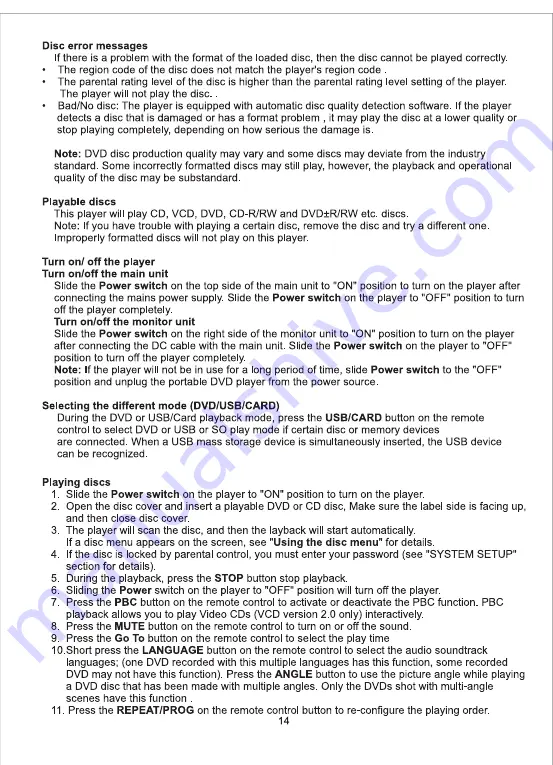Summary of Contents for PDVD830
Page 2: ...A V I P l a y b a c k ...
Page 3: ......
Page 4: ......
Page 5: ...Ma s t e r s c r e e na n ds l a v es c r e e n ...
Page 7: ......
Page 8: ......
Page 9: ......
Page 10: ......
Page 13: ......
Page 15: ......
Page 16: ...S o mev i d e oa n dJ P E Gd i s cd on o t s u p p o r t t h i sf u n c t i o n ...
Page 17: ...MP 3 WMA A V I P l a y i n g ...
Page 19: ......
Page 22: ......
Page 23: ...2A 2A ...