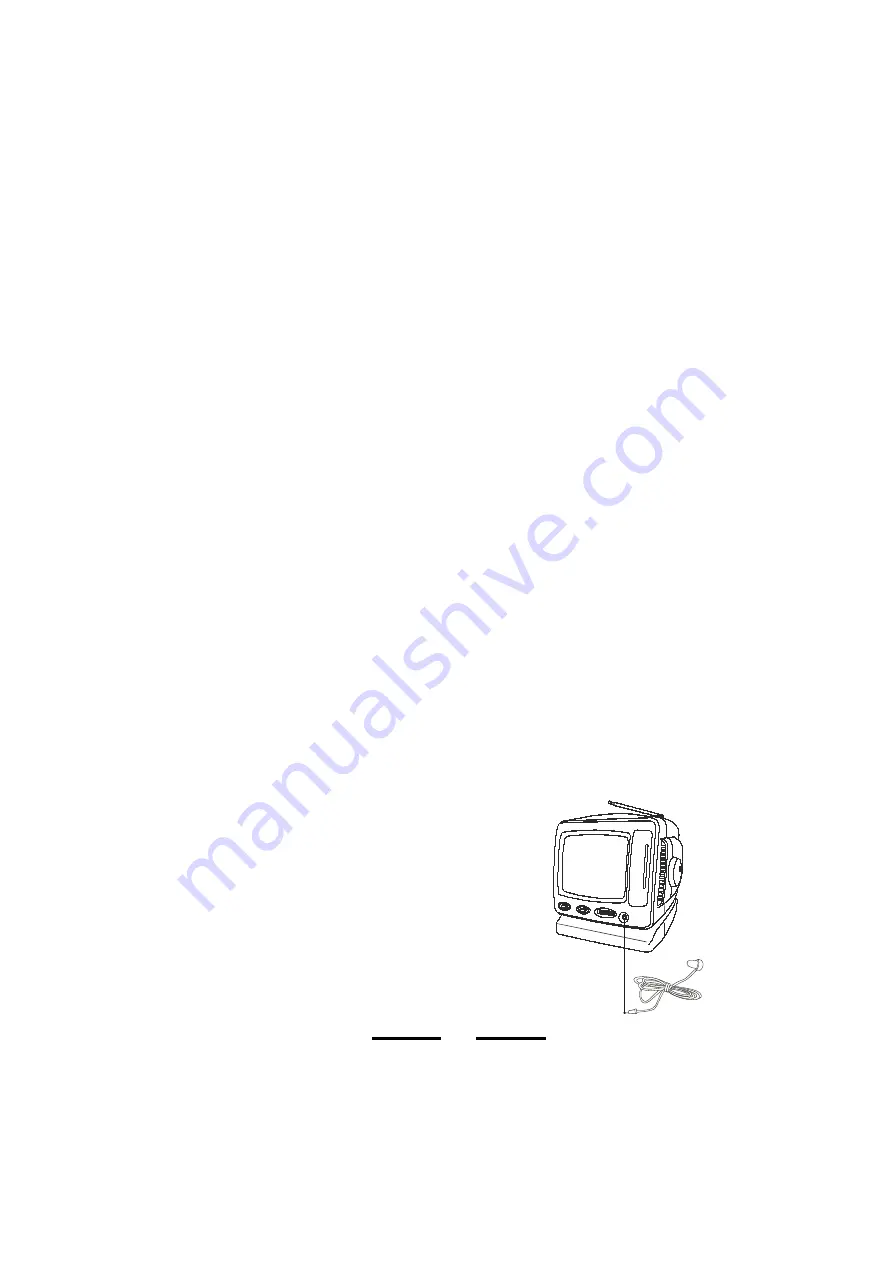
IB-TV502(AX5033)-FD-E-051002
OPERATING ON TV
1. Selecting TV Band
Turn the FUNCTION switch to TV/VIDEO position. Then you may select a desired band by
sliding the BAND selector to different positions:
VL: to select the VHF low channel TV broadcast stations (channels 2 to 6)
VH: to select the VHF high channel TV broadcast stations (channels 7 to 13)
UHF: to select the UHF all channel TV broadcast stations (channels 14 to 83)
2. Tuning into Desired Station
You may tune into a desired station by adjusting the TUNING control.
3. Adjusting for Best Picture
If the picture is too bright or too dark, adjust the BRIGHTNESS and CONTRAST controls
(located on the back of the unit).
4. Vertical Hold
If the picture rolls up and down, adjust the VERTICAL HOLD control on the back of the unit.
You may enjoy your TV or radio sound
without disturbing others by a mono
earphone (not included).
USING AN EARPHONE
7
MONO EARPHONE
OPERATING ON RADIO
1. Turn the FUNCTION switch to RADIO position.
2. Turn the BAND SWITCH to the proper band you want.
3. Tune into a desired station by adjusting the TUNING control.
4. Turn the set itself to obtain best AM reception or adjust the TELESCOPING SWIVEL
ANTENNA for best FM reception.
VOLUME LEVEL
You may adjust the VOLUME control to get the sound level you like.
All manuals and user guides at all-guides.com




























