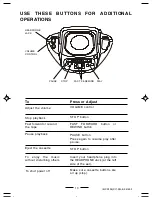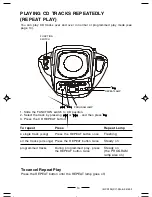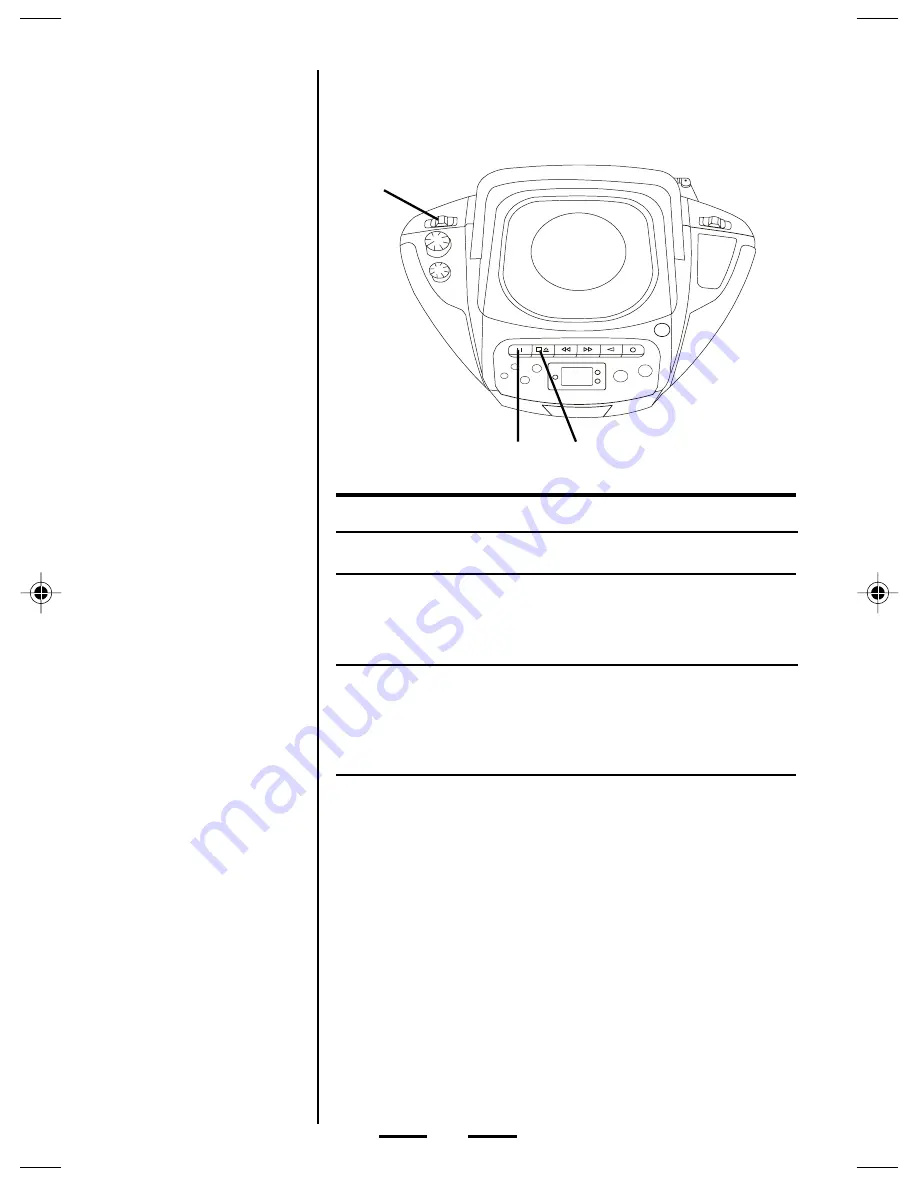
IB-CD105(SY)-DG-E-041602
USE THESE BUTTONS FOR
ADDITIONAL OPERATIONS
To
Turn off the power
Press the STOP button
and make sure the
FUNCTION switch on
TAPE position.
TIP
Press or Adjust
Stop recording
STOP button
PAUSE button
Press the button again to
resume recording.
Pause recording
•
For best recording
effect, use the AC
power instead of
batteries.
•
To erase a
recording, just start
a new recording,
and the old one is
a u t o m a t i c a l l y
replaced.
FUNCTION
SWITCH
PAUSE STOP
12
IB-CD105(SY)-DG-E-041602.p65
4/26/02, 4:04 PM
13