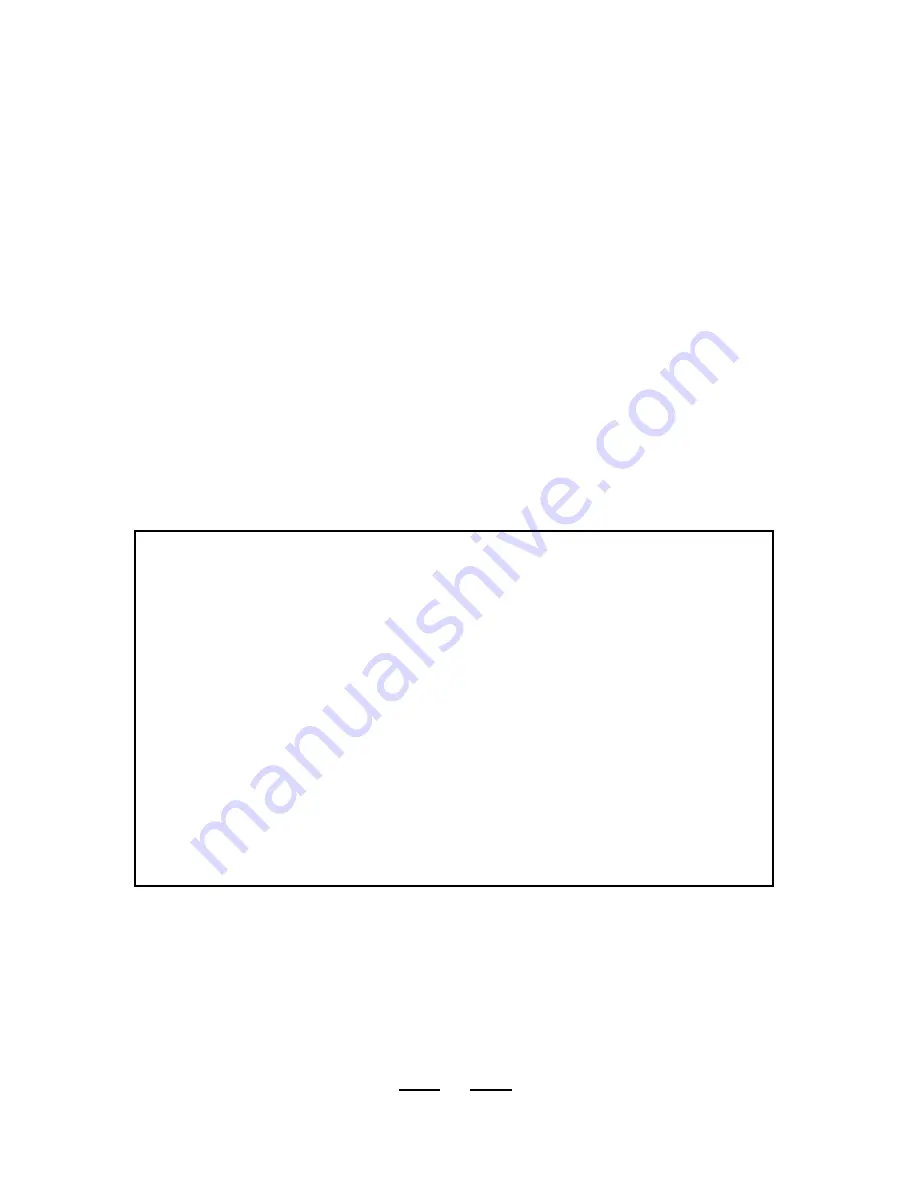
TECHNICAL SPECIFICATIONS
CD PLAYER SECTION
Frequency response ..............................
Wow and flutter ......................................
Sampling frequency ................................
D/A converter .........................................
Error correction method ..........................
Pickup ...................................................
20Hz - 20kHz +1 / -2dB
Below measurable limits
44.1kHz
1-bit
CIRC
Optical 3-beam semiconductor laser
(780 nm wavelength)
Laser diode material GaAIAs
Laser output less than 44.6
µ
w
GENERAL
Maximum output (stereo headphones) .....
Power Supply
AC Adaptor Input...................................
DC .........................................................
20mW + 20mW
120V/60Hz - 4.5V DC Output (not included)
6V: Using 4 size AA batteries
Set Dimensions (approximate)
Width ................................................
Depth ...............................................
Height ..............................................
5 1/8"
5 1/2"
1"
Weight (approximate) ............................. 9.5oz. (270g) (set only)
© 2001 LENOXX ELECTRONICS CORP.
2 GERMAK DRIVE
CARTERET, N.J. 07008
MADE & PRINTED IN CHINA
11
LIMITED WARRANTY
We warrant this product to be free from defects in material and workmanship under
normal use for a period of 90 days after purchase and we will repair it free of charge or
replace it at no charge, should it become defective under this warranty, providing you
submit proof of purchase (sales slip) with the set.
During the initial 90 day period after original purchase, we will service or exchange, at no
charge, the set that is returned to LENOXX ELECTRONICS CORP. (LENOXX will pay the
shipping back to you). After the initial 90 day period expires, and for a period of 12 months
from original purchase, we will repair the unit covering any part(s) that need to be replaced
at no charge, but will charge for the cost of labor, return postage paid by Lenoxx.
This warranty does not apply to any products which have been subject to misuse,
neglect or accident. This warranty does not cover broken headphones or cabinet.
UNDER NO CIRCUMSTANCES WILL LENOXX ELECTRONICS CORP. BE LIABLE FOR
ANY INCIDENTAL OR CONSEQUENTIAL DAMAGES. Some states do not allow the
exclusion or limitation of incidental or consequential damages, so the above limitations
or exclusions may not apply to you.
This warranty gives you specific legal rights, and you may also have other rights
which vary from state to state. The following charges apply to repairs beyond the
warranty period: $20.00. Be sure to pack carefully and return postage paid insured
together with your money order (personal checks will not be accepted) and sales receipt to:
LENOXX ELECTRONICS CORP. 2 GERMAK DRIVE, CARTERET N.J. 07008
For customer service
Dial 1-800-315-5885
(MONDAY - THURSDAY 9:00 AM - 5:00 PM, FRIDAY 9:00 AM - 1:00 PM EST)
or Visit Our Website
: http://www.lenoxx.com
































