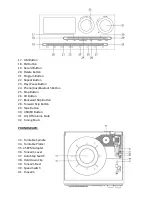AUX to USB/SD RECORDING
1. Connect the 3.5mm auxiliary cable between your audio device and the Aux in Jack of this
unit.
2. Press the Phono/AUX/ BT button to set to Aux In mode.
3. Insert a USB device or an SD memory card and press the record button.
4. Press the Backward or Forward Skip button to select USB or SD for recording and press the
record button to confirm the desired media.
5. Play the audio from your device.
6. When you have finished recording, press the Stop button.
Bluetooth to USB/SD RECORDING
1. Press the Phono/AUX/ BT button and set the unit to Bluetooth mode.
2. Turn on the Bluetooth feature of your audio device, search for “CD114” and pair.
3. Insert a USB device or an SD memory card and press the record button.
4. Press the Backward or Forward Skip button to select USB or SD for recording and press the
record button to confirm the desired media.
5. Play and stream music from your device to the unit.
6. When you have finished recording, press the Stop button.