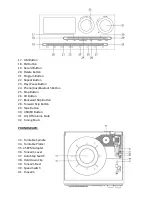The illustrations used in this manual are to illustrate the operation method and product
structure of the product. Where there is a small difference between the physical item and
the illustrations, please take the physical as the standard.
CAUTION:
To reduce the risk of fire or electric shock, do not expose this product, it’s power cord and
remote to rain or moisture; do not use it anywhere near water or where water splashes or
drips; do not touch the plug with wet hands.
In the event of water or other liquids entering the device, unplug it immediately and clean
and dry it as best as possible. Then have it checked for damage by a qualified technician or
contact the after-sales support line.
SAFETY INSTRUCTIONS:
Read and understand this entire manual before using this product. Keep these instructions
for future reference.
1)
This product should be operated only by the type of power source indicated on the
marking label or in this instruction manual.
2)
Protect the power cord from being walked on or kinked, where the plug is fitted and at
the point where it exits from the apparatus.
3)
Do not overload the wall power outlet, extension cords, or integral convenience
receptacles as this can result in a risk of fire or electric shock.
4)
Never push objects of any kind into this product through openings as they may touch
dangerous voltage points or short-out parts that could result in a fire or electric shock.
5)
Never spill liquid of any kind on the product.
6)
Do not attempt to service this product yourself as opening or removing covers may
expose you to the dangerous voltage or other hazards. Refer all servicing to qualified
service personnel.
7)
Change or modifications to this unit not expressly approved by the party responsible for
compliance could void the user’s authority to operate the equipment.
8)
Do not use attachments not recommended by the product manufacturer as they may
cause hazards.
9)
A product should be moved with care. Quick stops, excessive force, and uneven surfaces
may cause the product and cart combination to overturn.
10)
Slots and openings in the cabinet are provided for ventilation and to ensure reliable
operation of the product and to protect it from overheating. Do not block or cover
these openings.
11)
Unplug this apparatus during lightning storms or if plan not to use for long period.