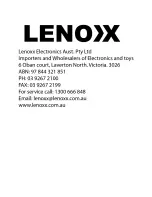Er All
Select this to erase all the tracks.
To cancel the erasing or unfinalizing process,press the STOP button(
).
4. (1).Press and hold the
are recordings that you really want to erase.
The copy CD-RW disc from other unit can`t be erased one by one in this unit.but can be
erase all.
“
”
“
”
Erase button till the display showl Erase All .
(2).Press play(
)button to begin the erase.
(3).Display will show 0000000 to comfirm the disc is clear.
The remaining time for the operation appears in the display.When the operation has
been finlished,the display returns to the track/time display.
During erasing/unfinalizing,no buttons will work.
Never turn the power off nor unplug the power cord.
This operation cannot be undone.If you are going to erase a track or tracks,make sure
that they
Auto stop
It will stop automatically when the casset e is finished.
The use of the tape seat
1.Turn the function Knob to the TAPE position.
2.Put the tape into the tape seat by your hand,then it can work.
3.Push the tape button of Grade ,it can go fasterly. When you push Grade 2,
The tape will come out.
Notice
ut the tape into the thicker side
the right.
27
1
Using the Cassette Player
t
P
to
Summary of Contents for CD117D
Page 6: ...3 CASSETTE TAPE HANDLING RECORDS ...
Page 7: ...4 HOW TO REPLACE THE STYLUS ...
Page 32: ......
Page 33: ......