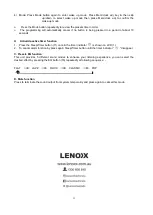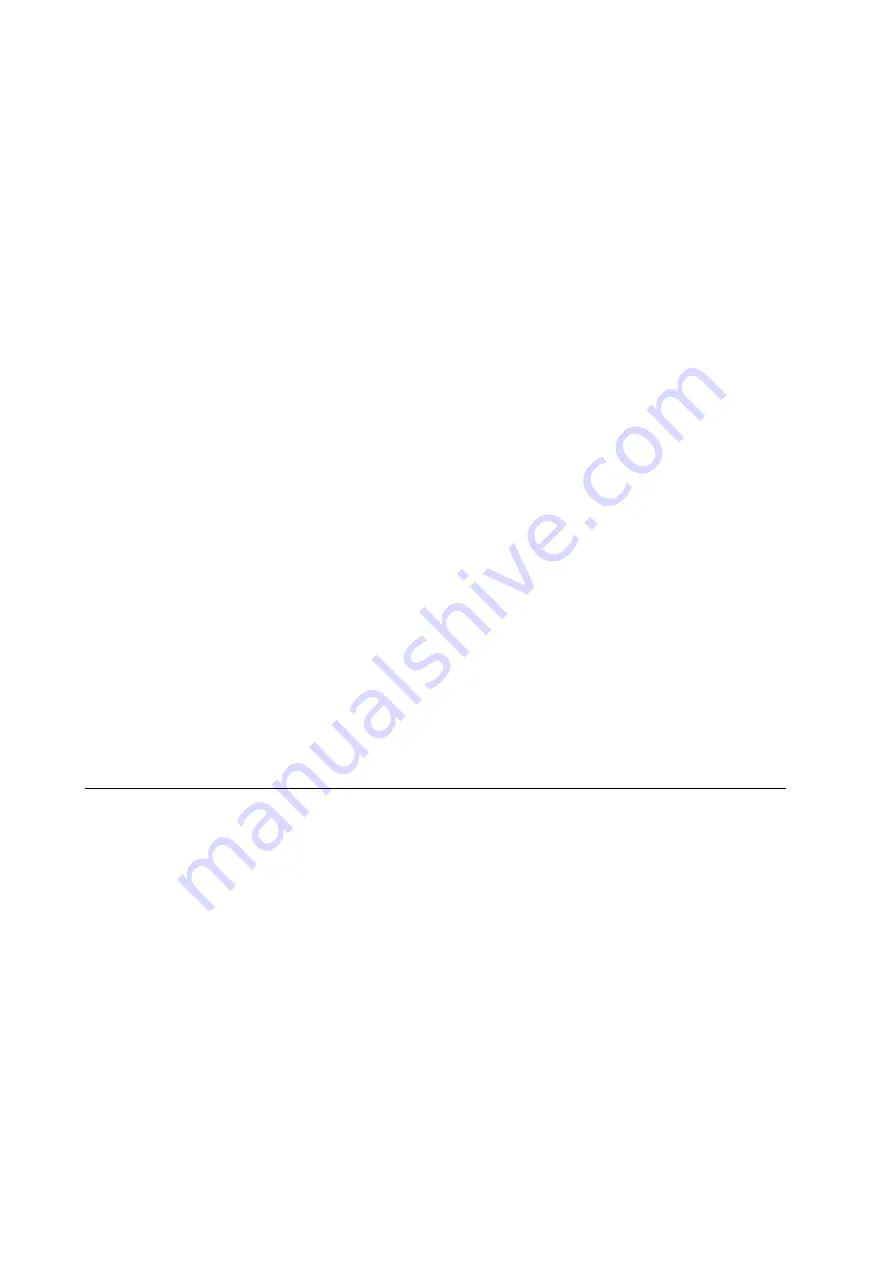
10
Dubbing at normal speed
⚫
Press the Tape function button (25).
⚫
Inset a pre-recorded cassette into deck 2 and a blank cassette tape into deck 1.
⚫
Press the Pause key and then press the Record and Play key at deck 1.
⚫
Press the Play key to start playback at deck 2 & then press Pause key at deck 1 to start dubbing.
⚫
Press Pause key at deck 1 & Stop key at deck 2 when finish.
Dubbing at high speed
This unit is equipped with a high-speed dubbing system which can save the time for dubbing by 2/3 when
compare to normal speed.
⚫
Press the Dubbing speed button (6) to
“HI “position and then follow the same procedures as
stipulated in “Dubbing at normal speed”.
⚫
When dubbing a pre-recorded cassette tape at high speed, a chattering sound is being heard. To
avoid this, set the volume control to a minimum level.
⚫
Do no active/de-active the HI-NOR. dubbing button (6) during dubbing, this will vary the speed of
recording and may be damage the cassette tape.
B. Recording from radio
⚫
Press Tuner button (24) to active radio mode
⚫
Tune to the desired station and insert a blank cassette tape in deck 1.
⚫
Press Record & Play key to start recording.
⚫
Press P
ause keys and then “Stop/Eject” key when finish.
C. Recording from CD
⚫
Press the CD button (10).
⚫
Insert a blank cassette tape in deck 1 which suitable for recording.
⚫
Press Pause key first and then Record & Play key at cassette. Recording function is now on standby.
⚫
Activate the CD player, and then press Pause key at cassette to start recording.
⚫
To stop recording, press Stop button (8) on CD player first, then press the Pause key and then
Stop/Eject key on cassette tape deck.
D. Recording from turntable
⚫
press Phono button (23) to active turntable mode
⚫
Insert a blank cassette tape in deck 1.
⚫
press Record & Play key to start recording.
⚫
Select the desire record and start playback
⚫
Press Pause keys and then Stop/Eject key when finish.
More features
A. Sleep setting
1. Press & hold the Sleep/Timer button (11), to active & adjust the sleep timer in the order of 90 > 80
>70….10 minutes automatically.
2. System will stop and go to standby mode automatically after the selected timing.
3. To cancel the sleep mode, press and hold Sleep/T
imer button until “SLEEP” indicator disappears.
B. Timer setting (On remote only)
This function allows the system to turn on automatically and wake you up by soft CD music, Phono, Tape
or radio. Set the unit at standby mode
Press the Mode button on remote handset, the LCD display will show the information as following order: -
1) Current time
2) On time setting: Press Mem/clock adj. key & then skip up/down to set the hour, then press Mem/clock
adj to confirm hour then skip up/down to set the minute. then press
Mem/clock adj to confirm
the alarm off time.
3) Off time setting: Press Mode button again to enter Timer off setting mode. Press Mem/clock adj. key &
then skip up/down to set the hour, then press Mem/clock adj to confirm hour then
skip up/down to set the minute. then press Mem/clock adj to confirm
the timer off time.