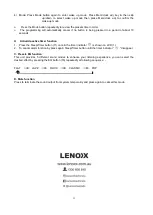9
⚫
Repeat play
This function allows to repeat 1 single track, 1 single disc or all discs: -
Press the Repeat button (28) repeatedly to switch the function: -
REPEAT All DISC
REPEAT 1 DISC
REPEAT ONE
Note
: Single track repeat function is possible in normal or programmed playback, repeat one disc or all
discs is only available in normal playback.
⚫
Random play
You can listen all the tacks of all available discs in a random order by this function
1. Press Random button (13) once, unit will play all disc randomly; press again, unit will play one disc
randomly.
2.
Press “play/pause” button to start random playback.
3. All tracks of all discs or all tracks of one disc will start playing in random order.
4.
Press “random” button again to cancel random mode.
CD programming
Up to 60 tacks can be programmed to be programmed to be played in any required order from one CD or
all CDs in the CD changer.
1. Set in CD mode.
2. Press the Mem/clk-adj. button (14)
3. Press the Disc skip button (22) to select the desired disc.
4. Press skip
or
button (12/27) to select the desired track.
5. Press the Mem/clk/adj. button (14) again to store the track in memory.
6. Repeat steps 3 to 5 to enter additional program
7. Press Play/Pause button (21) to start playback in order.
8. Press Stop button (8) to stop playback and press again to clear all programmed tracks.
Listening to a tape
General operation
Stop / Eject key
Press to stop all deck operation. Press again to open the cassette door.
Fast forward key &
Press to start rapid tape winding in either forward or reverse
Fast rewind key
direction. Press stop / fast rewind key eject keys when the cassette spools stop
turning.
Play key
Press to start playing tape.
Pause key
Press to stop tape operation temporarily. Press again to resume play.
Record key
Press together with play key to start tape recording.
(deck 1 only)
Playback
⚫
Press Tape button (25) to active tape function
⚫
Put in the cassette tape.
⚫
Press play key to active playback
⚫
Adjust the volume control to the desired level.
⚫
Use pause key when you want to stop playback temporarily.
⚫
Press stop / eject key when finished.
Recording
A. Recording from tape (deck 2 to deck 1)
This unit enables you to duplicate a pre-recorded tape to another tape. It is performed only one way from
deck 2 (playback) to deck 1 (recording).