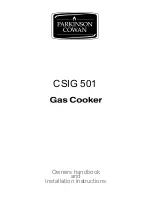TOUCH BUTTONS AND INDICATOR LIGHTS:
FOOD (blue light)
Dry
—Indication light for vacuum sealing of dry foods. Touch the FOOD button to choose this
mode, the appliance defaults to this mode. When dry mode is chosen, the dry indicator lights
up blue.
Moist
— Indication light for vacuum sealing of wet foods. Touch FOOD button to choose this
mode. When moist mode is chosen, the moist indicator lights up blue.
MANUAL (blue light)
Touch this button, and the appliance will be in a manual vacuum operation mode. The
button needs to be held down to use this function. When the button is released, it will
stop vacuuming.
SEAL (blue light)
Touch this button to operate one cycle of sealing function. The
light will flash during sealing.
VAC SEAL (blue light)
Touch this button and it will flash, and the appliance will start to vacuum. When
vacuuming is finished, the button will stop flashing and the appliance will
automatically seal after vacuum.
CANCEL (red light)
One-touch stop function. Touch this button to stop the current function.
Progress indicator light (blue row of lights)
A row of small blue lights shows the working status of the appliance. The lights illuminate up
two by two when the appliance is in seal or vac seal program. When all the progress indicator
lights are illuminated, it means the function is completed.