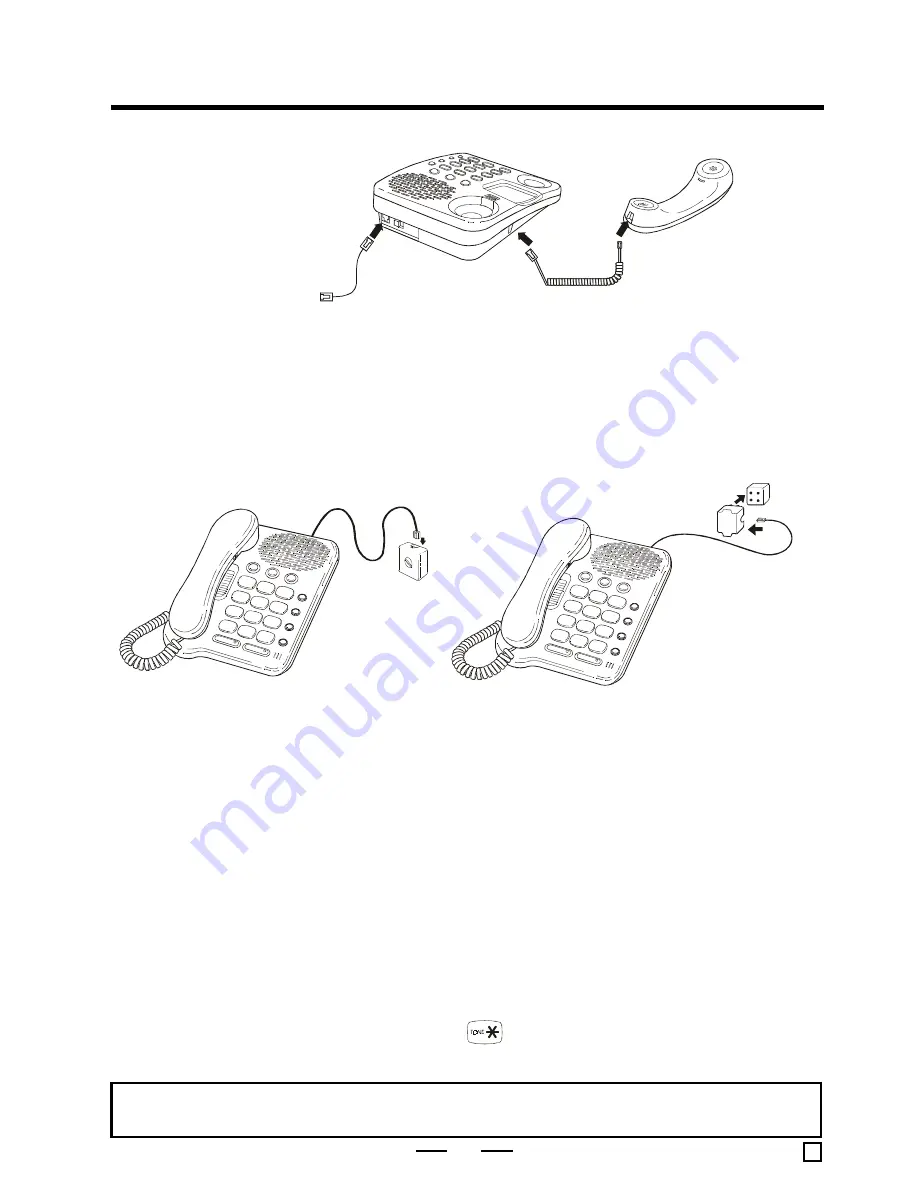
INSTALLATION INSTRUCTIONS
INSTALLATION
TELEPHONE BASE
HANDSET
STRAIGHT TELEPHONE CORD
To Telephone Jack
COILED HANDSET CORD
1. Insert the modular plugs of the
Coiled
Handset Cord into the jack of the Telephone
Handset and into the jack on the
SIDE
of the Telephone Base.
2. Insert the modular plugs of the
Straight
(not coiled) cord into the modular jack at
the
REAR
of the Telephone Base and into the Telephone Wall Jack (either end can
be plugged in).
NOTE:
Even when your phone is set to pulse service,
this
phone can be switched to
temporary tone dialing for access to services that require tone signaling like
computer systems. Just press the
button after dialing in pulse and your
buttons can now be used for tone signaling
for this call only.
RINGER ON/OFF SWITCH
This switch is located on the rear of the set. Select the desired function of the ringer.
ON - Normal setting, rings on incoming calls.
O F F - The ringer does not sound, for undisturbed privacy.
NOTE
: If your Ringer Switch is in OFF position, only
THIS
phone will not ring, other
phones in your home on the same line will ring.
TONE/PULSE SWITCH
Select the type of dialing that you desire or that your telephone system requires.
TONE - The phone will operate using tone dialing. (If your phone doesnt dial out,
switch to PULSE.)
PULSE - The phone will dial using rotary pulse dialing .
NOTE:
When installation is completed, pick up the Handset to listen for dial tone
before using speakphone for the first time.
This set is designed to
connect directly to a
modular jack
If you have a 4-prong style
jack, simply use a modular
adaptor (not included).
MODULAR JACK
TELEPHONE LINE
(4-prong style jack)
6
PH-318120499 MS V.3
E































