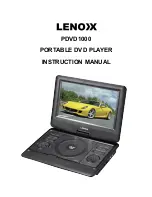- 12 -
4. Video Setup
a. brightness, contrast ratio, hue, saturation, sharpness
4) Digital Setup:
a. OP mode: Line Out & RF
b. Dynamic Range: Full 6/8, 4/8, 2/8,off
c. Dual mono: Stereo Mono L, Mono R, Mix Mono
Disc Play
1. Audio Track Selection
1) You may select the required language when playing DVD or super VCD discs with
multi languages
During the play of DVD and super VCD, press AUDIO to choose the language (depends
on the discs)
2) You may select mono L, mono R or stereo for the CD or VCD with multi audio tracks.
2. Fast play
During the play of discs, you can use fast forward or rewind to search specific target.
Press
◄◄
enter into fast rewind status. Every press of
◄◄
will adjust the rewind speed.
FRX2
→
FRX4
→
FRX8
→
FRX16
→
FRX32
→
Play Press
►║
for normal play
2) Press
►►
enter into fast forward status. Every press of
►►
will adjust the forward
speed.
FF X2
→
FFX4
→
FFX8
→
FFX16
→
FFX32
→
Play Press
►║
for normal play
3. Slow Play
You can use slow motion video according to the following steps.
1) Press SLOW to enter into slow play mode. Every press of this key will adjust the slow
speed
SFX2
→
SFX4
→
SFX8
→
SFX16
→
Play Press
►║
for normal display