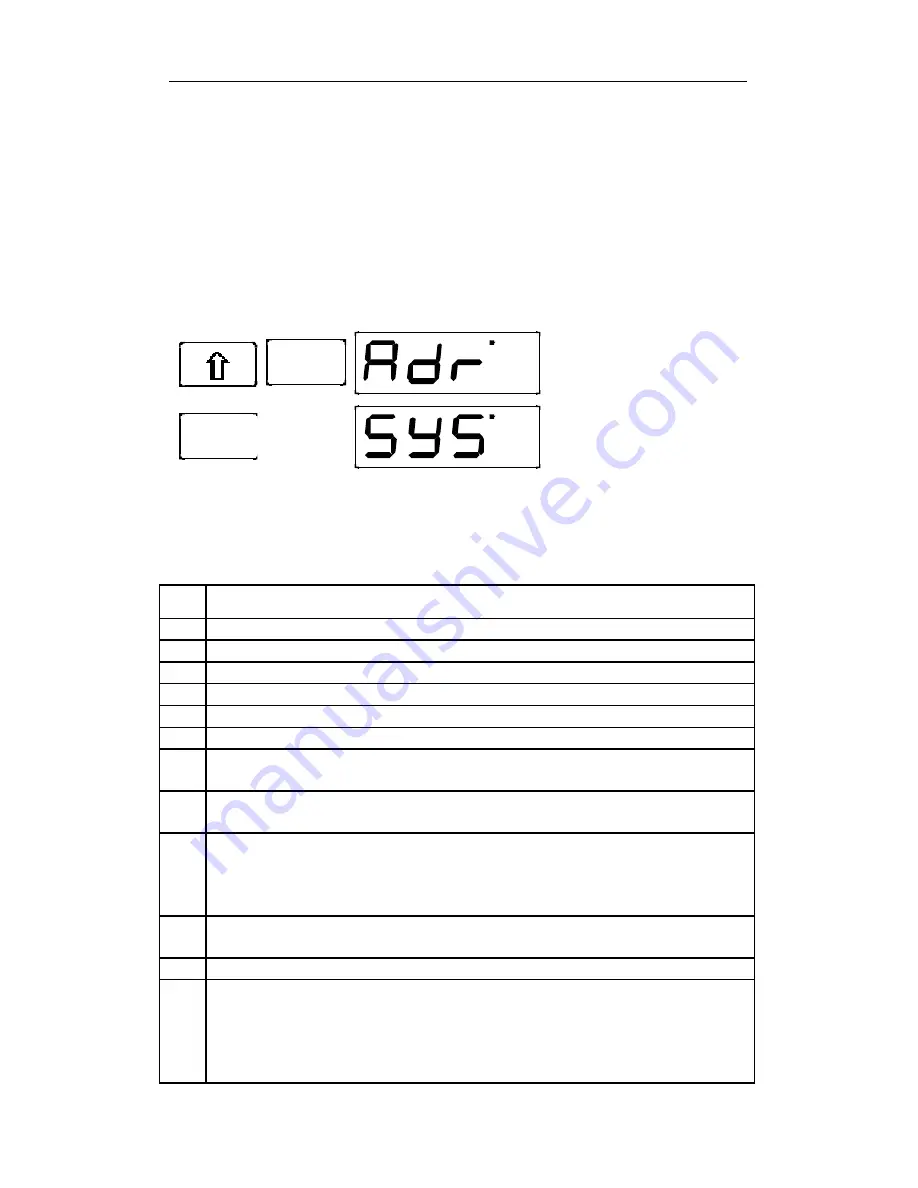
34
Information SET-02
12 Configuring your SET-02
In this section you will learn about:
-
configuring your LH200
The SET-02 can be configured by setting values in the system
menu. SET-02 system settings are items that affect not only
individual locomotives, but the entire system. For example, the size
of the stack is such a system feature, as is the display of the
software version.
The setting of system features is always affected in the same way:
+
0
M
Select the LH200 menu.
0
M
4x
Scroll through the menu, until
"SYS" is displayed.
Confirm your selection with "A " key.
From here onwards the numerical values are altered in the same
way as for other menus. Which system feature you choose is now
only dependent on the figure which has been set:
SYS
causes the setting
1
Stack size is set for1 locomotive
2
Stack size is stack is set for 2 locomotives
3
Stack size is stack is set for 3 locomotives
4
Stack size is stack is set for 4 locomotives
5
Stack size is stack is set for 5 locomotives
6
Stack size is stack is set for 6 locomotives
7
Striking the emergency stop key causes the voltage on the track is
switched off.
8
Striking the emergency stop key causes only the locomotive with the
address shown on the display to be stopped.
9
Striking the emergency stop key causes all locomotives to be stopped, but
the voltage on the track remains switched on (only available when the
LH200 functions as X-BUS-device and is not functioning as the command
station)
10
Set the LH200 X-Bus address (only necessary when the LH200 functions
as a X-BUS-device and is not functioning as a command station)
11
Version number of LH200 is displayed
99
The factory set configuration of LH200 is reset:
-
in the stack addresses 0 to 5 are entered
-
28 Throttle positions are allocated to the locomotive addresses in the
stack
-
all multi-traction / multi units are deleted from the LH200 memory
















































