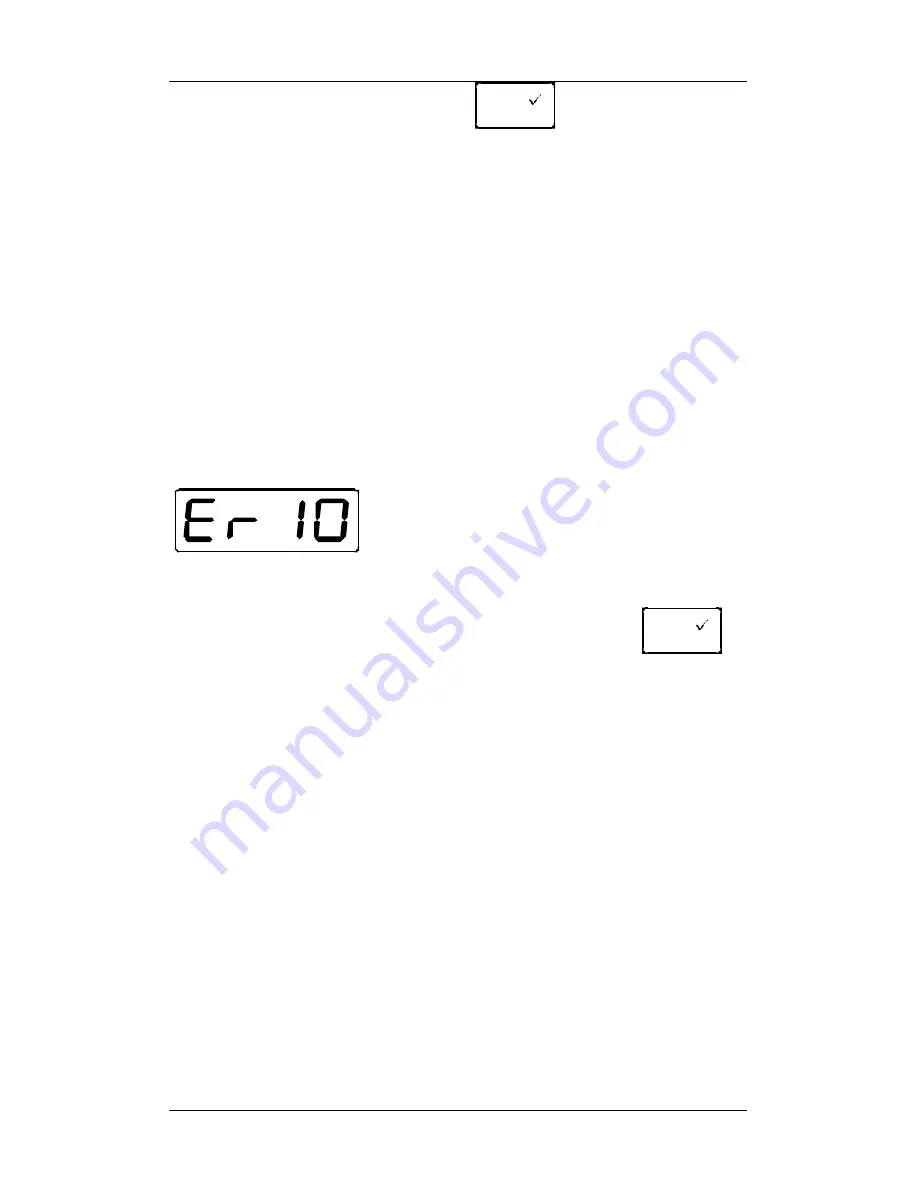
Information SET-02
45
DIGITAL plus
To scroll through the stack, use the
A
key.
You can configure the number of cards you desire to scroll through.
It is possible to set LH200 so that you only switch back and forth
between the first and second index cards. Or you may wish to see
only the first 4 cards. You will learn how to configure this in the
section "Configuring your SET-02" on page 34. From the factory the
LH200 is configured so that it is possible to scroll through all 6
locomotives in the stack. the addresses 0 to 5 are entered in the
stack. Address 0 is the address with which you can control a
conventional (analogue) locomotive.
The data relating to all other active locomotive address, which are
accessed by means of on an additionally connected LH100 or
LH200 handheld, are stored in additional memory in LH200. This
memory is preserved by the LH200 across operating sessions.
15.2 Messages on the display
The LH200 shows a message if you have done something which is
not permissible at the time. In such circumstances you will have to
go back a step. To go back a step back simply press.
The following is a list of possible messages:
A
Er 10
You have exceeded the range of values permitted in this situation.
Er 24
:
The MU-storage is full: you have assembled too many multiple traction/
multi units or else the maximum number of locomotive addresses in the
MUs has been exceeded.
15.3 Selecting a suitable transformer for Set-02
It is important that to select a suitable transformer for powering your
Set-02. Voltage that exceed the maximum voltages could potentially
damage decoders If you use a transformer that delivers less than 10
amps, you will not be able to operate as many trains
















































