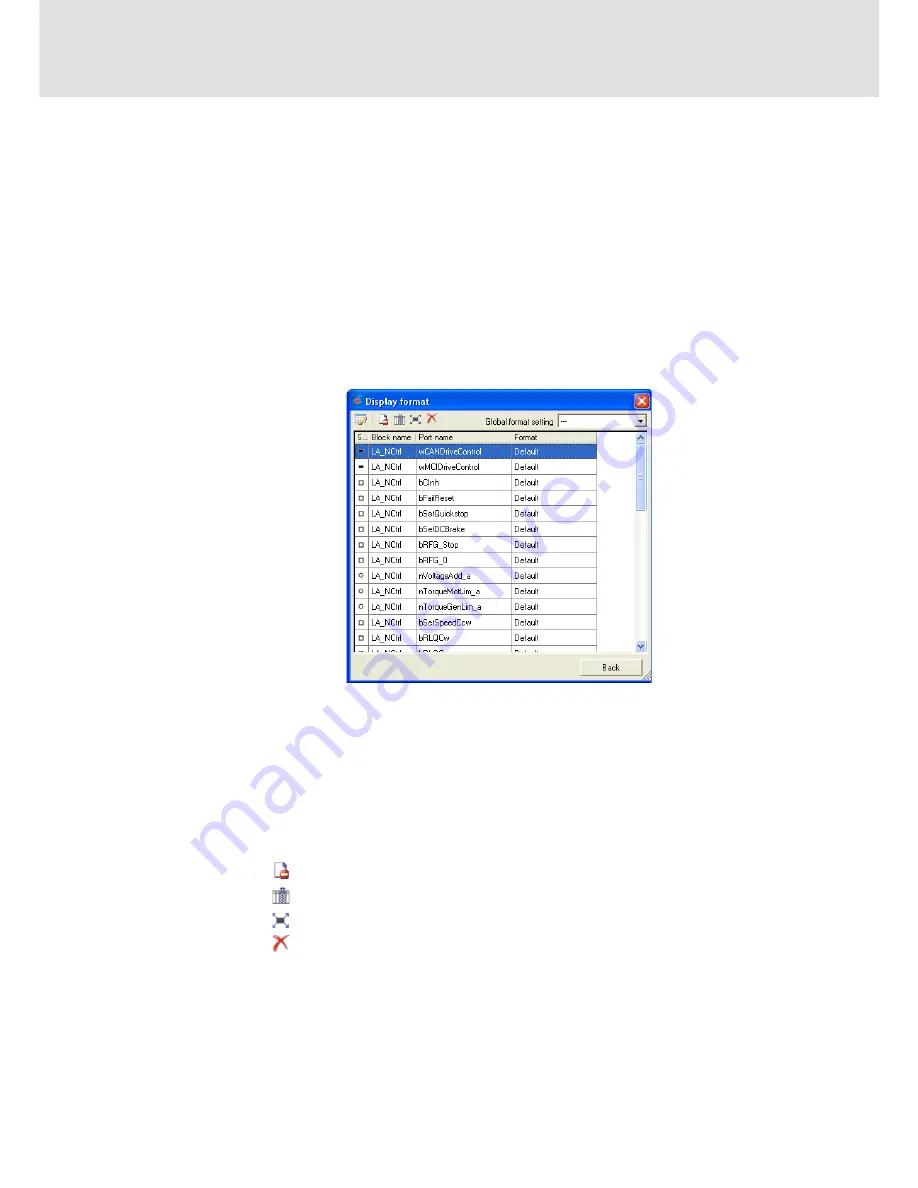
Firmware
≤
11.00 - DMS 8.0 EN - 10/2011
L
739
8400 StateLine C | Reference manual
Working with the FB Editor
Using the FB Editor as "Viewer"
15.3.3
Change online display format
For online monitoring in the FB Editor the display format of the input and output data of a
block can be adapted individually. Process-scaled signals can be scaled in a "user-defined"
way for easy diagnostics in the FB Editor. Thus, the display of these signals gets a process
reference.
How to change the data display format of block inputs/outputs:
1. Go to the
context menu
of the block and select the
Online display format
command.
•
Tip
: You can call the
context menu
of a block by clicking with the right mouse
button on the header of the block.
• The
Display format
dialog box is displayed:
2. Select the inputs/outputs from the list the display format of which is to be
changed.
•
Note
: In the
Global format setting
list field the "---" entry must be selected so
that the display format can be changed.
• If you click further inputs/outputs while pressing
<Ctrl>
they are added to an
already existing selection (multi-selection).
• The
<Shift>
key serves to select a related area of inputs/outputs.
• More functions:
Display masked out connections
Display additional information
Select all inputs/outputs
Reset all format information
Phone: 800.894.0412 - Fax: 888.723.4773 - Web: www.clrwtr.com - Email: info@clrwtr.com
















































