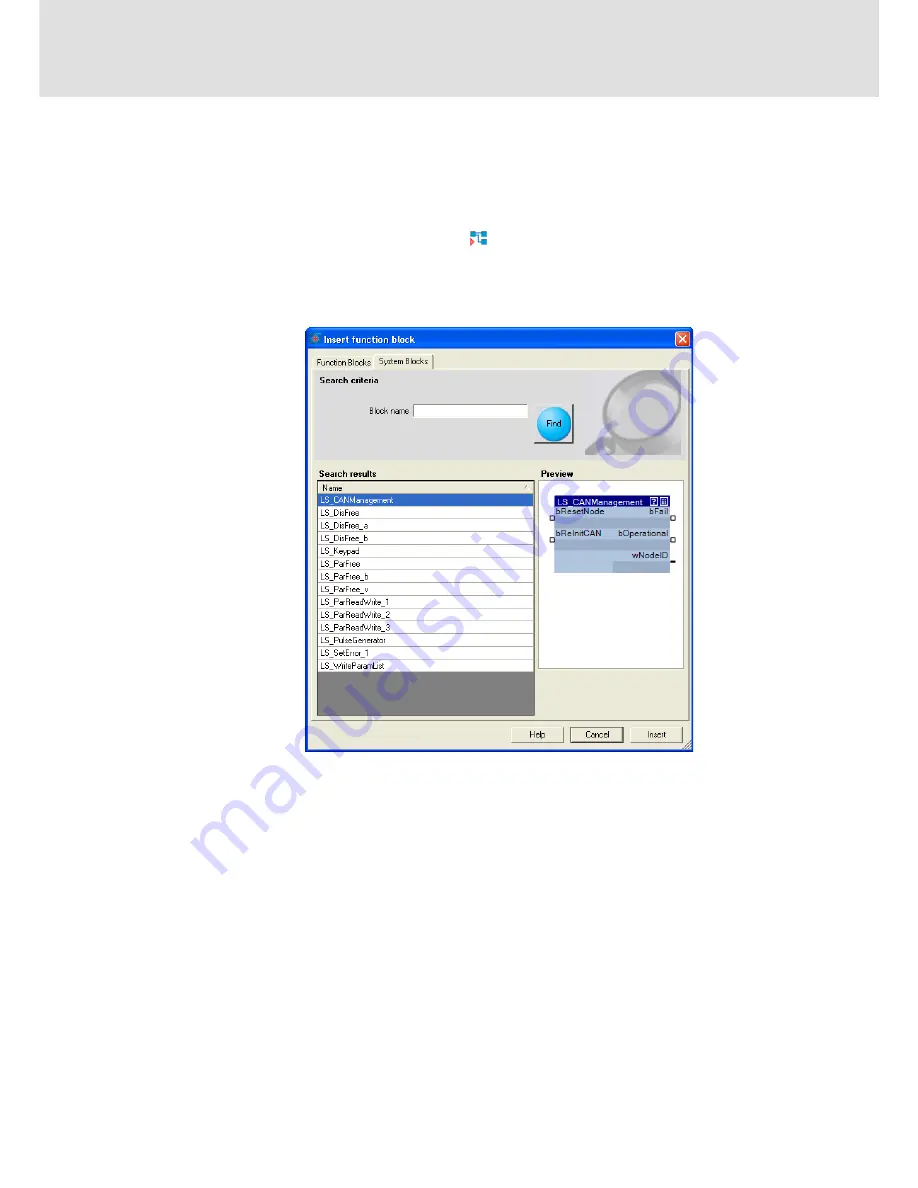
8400 StateLine C | Reference manual
Working with the FB Editor
Reconfiguring the predefined interconnection
744
L
Firmware
≤
11.00 - DMS 8.0 EN - 10/2011
15.4.1.2
Inserting a system block
A system block is inserted similarly to the way a function block is inserted.
How to insert a system block into the interconnection:
1. In the
FB Editor toolbar
, click the icon.
• The
Insert Function Block
dialog box appears:
2. Unless it is already displayed, select the
System Blocks
tab.
• All system blocks available are displayed in the
Search results
list field.
• A preview of the selected function block is displayed.
3. If required, define
Search criteria
to accordingly narrow down the system blocks
available:
•
Block name
:
String which must be contained in the name of the system block.
4. After changing the search criteria, press the
Find
button to update the selection.
• Then, only the system blocks complying with the features set in the search
criteria are shown in the
Search Results
list field.
• If no search criteria are set, all system blocks available are shown.
Phone: 800.894.0412 - Fax: 888.723.4773 - Web: www.clrwtr.com - Email: info@clrwtr.com
















































