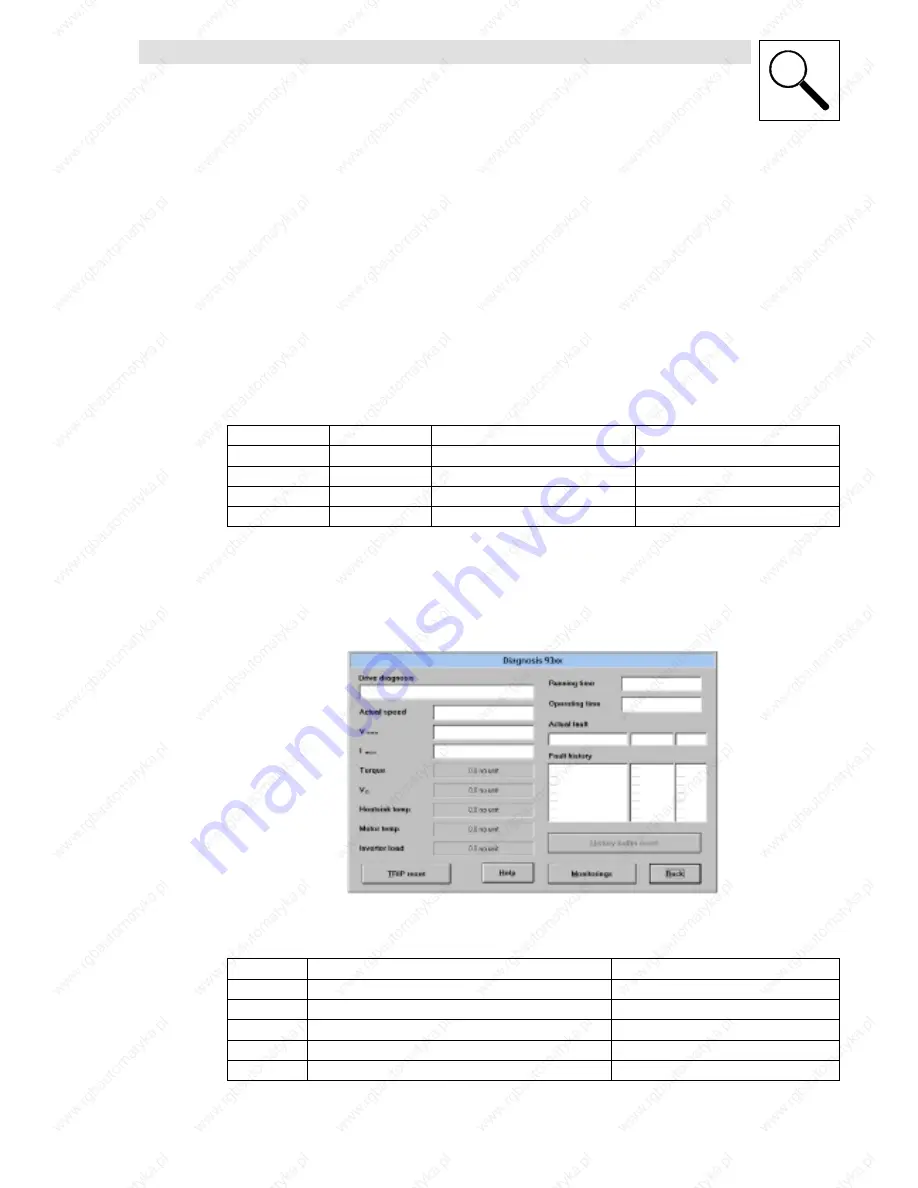
Troubleshooting and fault elimination
9-1
BA9300SU EN 2.1
9
Troubleshooting and fault elimination
•
You can recognize immediately whether a fault has occurred from the display elements or
status information.
(
^
9-1, chapter “Troubleshooting”)
•
You can analyze the fault
– by means of the history buffer
(
^
9-3)
– and by means of the list “ Fault indications” .
(
^
9-5)
•
The list “ Fault indications” indicates how to eliminate faults.
(
^
9-5)
9.1
Troubleshooting
Display on the controller
Two LEDs on the front of the controller indicate the controller status.
LED green
LED red
Cause
Check
n
o
Controller enabled; no fault
o
Controller inhibit, switch-on inhibit
C0183; or C0168/1
o
Fail
C0168/1
n
Warning, fail-QSP
C0168/1
n
: on
o
: off
: blinking
Display in Global-Drive-Control
Double-click ” Dialog Diagnostic” in the parameter menu of the GDC to open the dialog box
Diagnostic 9300 .
•
The dialog box Diagnostic 9300 informs about the controller status:
Display on the keypad
Status messages in the display indicate the controller status.
Display
Controller status
Check
RDY
Controller ready for operation, controller can be inhibited
C0183, C0168/1
IMP
Pulses at the power stage inhibited
C0183, C0168/1
I
max
Max. current reached
M
max
Max. torque reached
Fail
Fault through TRIP, message, fail QSP or warning
C0183, C0168/1
Summary of Contents for EVS9321-CS
Page 3: ...Operating Instructions EDB9300UES 00414796 Global Drive 9300 servo ...
Page 21: ...Technical data 3 8 BA9300SU EN 2 1 ...
Page 57: ...Installation 4 36 BA9300SU EN 2 1 ...
Page 73: ...During operation 6 4 BA9300SU EN 2 1 ...
Page 117: ...Troubleshooting and fault elimination 9 10 BA9300SU EN 2 1 ...
Page 119: ...Maintenance 10 2 BA9300SU EN 2 1 ...
Page 188: ...Appendix 11 69 BA9300SU EN 2 1 ...
Page 189: ...Appendix 11 70 BA9300SU EN 2 1 ...
















































