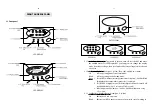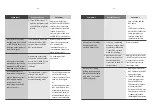1.1.6 Do not touch any metal parts or any electrical connection when UPS is operating.
1.1.7 Use ONLY one hand when plugging and unpluging the load in order to avoid
electric shock from touching two surfaces with different potential.
1.1.8 It is recommended to connect the UPS to a three wire AC source (two live wires
and ground) which connects to a protected circuit such as employs a fuse or
circuit breaker.
1.2 CAUTION ! Safety guide for installation and operation
1.2.1 Before installing or using this unit, read all instructions, caution markings on
the UPS and all connected load, and all sections of this user guide.
1.2.2 Install this unit in a temperature and humidity controlled indoor area with
adequate air flow and away from chemical particles or flammable substances .
Avoid installing the unit near radio transmission station, heat dissipation equip-
ment and direct sunlight.
1.2.3 This unit has ventilation grills. Ensure that sufficient ventilation is provided.
DO NOT block the ventilation grills.
1.2.4 Use insulated tools to reduce your risk of electric shock.
1.2.5 Remove all jewelry or other metal objects such as rings, necklace, bracelets
and watches when installing this product.
1.2.6 Properly wiring the cables as shown in the wiring diagram.
1.2.7 Before connecting the communication interface signal cable, Turn off the UPS
by pressing the front panel button until the Utility Line OK/Fail ( ) and
Overload Alarm ( ) lamps are lit at the same time and the alarm sounds
once. Then, release the button.
1.2.8 Turn on the UPS before turn on the load to prevent surge from the loads.
1.2.9 DO NOT connect utility power to the UPS OUTPUT. This may cause the UPS
damaged.
1.2.10 When heavy rain, avoid using electronic equipments including UPS to prevent
it from lightning.
1.2.11 Use soft cloth to clean the UPS when it is turned OFF. DO NOT clean it with
solvent.
1.2.12DO NOT use the UPS with life recovery instruments. The failure of UPS may
cause life recovery instruments failure or effect to their performance or effect
to the safety system of those instruments.
- 2 -
1.3 Warning ! Battery Safety
1.3.1 Although the UPS is not connected to any power source, its outlets may be
energized because it has a battery inside.
1.3.2 The UPS has hazardous voltages inside, do not disassemble any parts of UPS
except for the battery. Users are not allowed to repair, recondition or
disassemble the UPS. This must be done by Leonics qualified technicians only.
This product contains sealed lead acid battery and must be recycled
properly. For recycling please return it to a LEONICS local distributor or
LEONICS Service Center or contact your local recycling center for proper
disposal information.
1.3.3 Do not dispose of batteries in a fire. They may be exploded.
1.3.4 Do not disassemble batteries. They contains poisonous electrolyte which is
harmful to your skin and eyes.
1.3.5 Replace batteries with the same type and rating and follow the proper battery
replacement procedure.
1.3.6 When replacing a battery, use tools with insulated handles and remove any
watch, rings or other metal objects that you wear in order to avoid electric
shock.
1.3.7 If user has to keep the UPS or does not use if for long time, recharge the battery
every 3 months in order to preserve the battery. To recharge the battery,
connect it to the AC utility and turn on the UPS for 8 hours.
Vocabulary
Load
:
Any electrical equipment which is connected to the UPS and gets power
from the UPS such as a computer, printer, fax machine or modem.
UPS
:
ULTRA Series UPS
VA
:
The unit of UPS power rating showing its capacity.
Option
:
The additional function or device that is not supply with standard
product.
- 3 -
Summary of Contents for Ulta Series
Page 1: ......