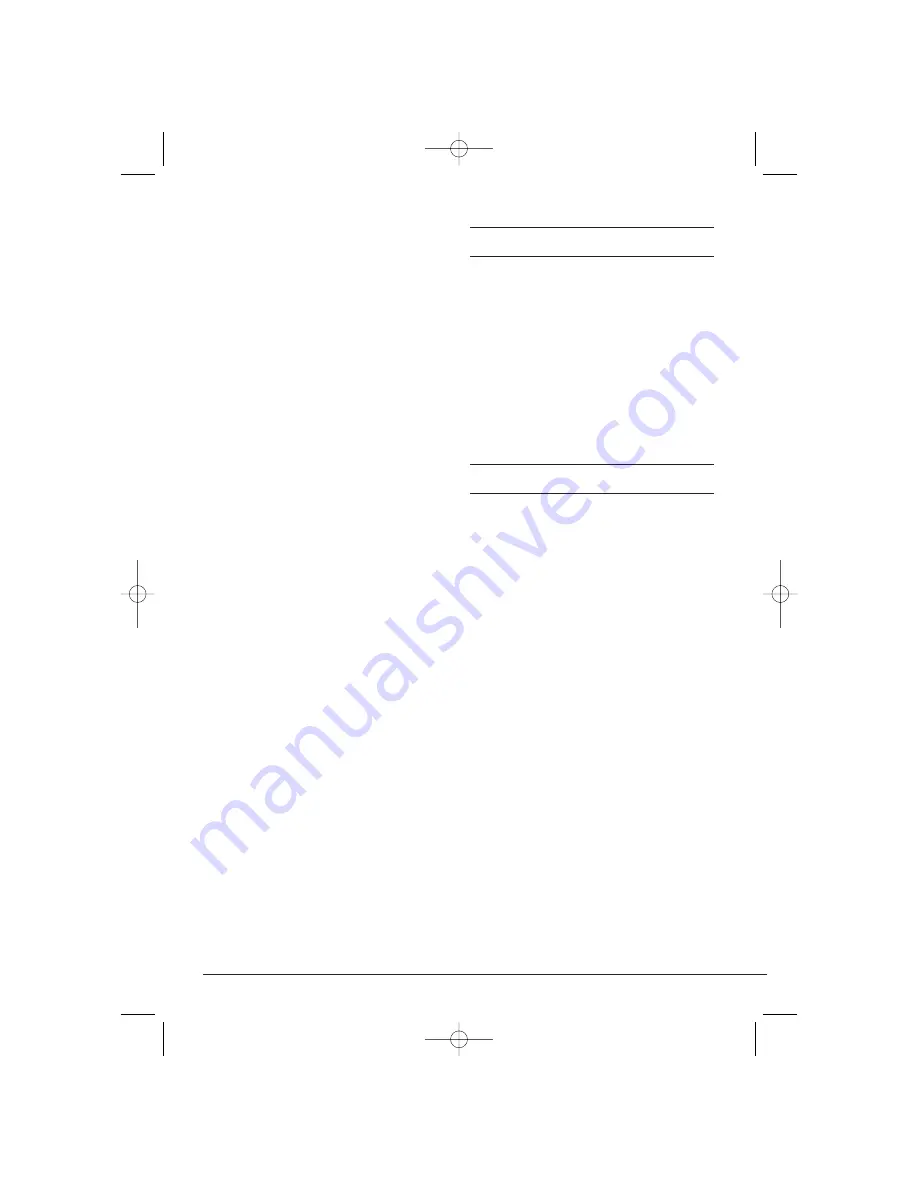
- 9 -
Make certain that there is at least
30 cm of open space in front of the
laminator. Otherwise the laminating
pouch will not be output completely
from the laminator after lamination.
This could damage the laminated
pouch.
➩
The laminated pouch is output from
the pouch ejector slot
of the
laminator.
(Only after hot lamination) When
the laminated pouch is output from
the pouch ejector slot
of the lami-
nator, it is still hot and its shape
may change slightly. For this reason,
let the laminated pouch cool for one
minute before touching it.
To improve the lamination result,
you can weigh down the still hot
laminated pouch with a book, a file
folder or another heavy, flat object.
This achieves a flat, flawless surface.
11. Anti block system (ABS)
At the start of the lamination process,
the pouch may be pulled in at an angle
or jam up inside the appliance.
➩
Press the Anti block switch (ABS)
upward.
•
The pouch is then released again.
➩
Pull out the pouch, then release the
Anti block switch
.
➩
Start the lamination process over.
12. Cleaning and care
Life-threatening danger of electrical
shock:
•
Never open the appliance housing.
There are no operating elements
inside.
•
Never immerse the appliance com-
ponents into water or other liquids!
Cleaning the casing:
Clean the surface of the casing with
a slightly damp wash cloth.
➩
First pull the power plug.
➩
Let the appliance cool down
completely.
➩
Make certain that no moisture en-
ters into the inside of the
appliance.
Lervia
KH 4410
KH4410_Laminator_UK 09.06.2006 9:23 Uhr Seite 9
Summary of Contents for KH 4410
Page 2: ... Laminator KH 4410 Operating Instructions KH4410_Laminator_UK 09 06 2006 9 23 Uhr Seite 2 ...
Page 3: ...KH4410_Laminator_UK 09 06 2006 9 23 Uhr Seite 3 ...
Page 4: ...Lervia KH 4410 KH4410_Laminator_UK 09 06 2006 9 23 Uhr Seite 4 ...
Page 13: ... 11 Lervia KH 4410 KH4410_Laminator_UK 09 06 2006 9 23 Uhr Seite 11 ...





















