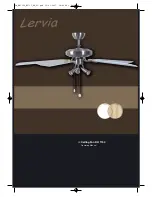9
6.3 Installing the Light Module (E)
1 Remove the three screws with lock washers from the light
module (E).
2 Connect the cable plug of the light module to the socket
on the fan.
3 Insert the light into the motor housing, making certain that
the opening is located under the direction switch (see Fig.:
circle).
4 Screw the light module in firmly with the 3 screws and lock
washers.
6.4 Removing the Transport Protection
1 Unscrew the 3 screws of the transport protection elements
on the motor housing (K).
2 Remove the screws with the lock washers as well as the
transport protection elements.
3 Store the transport protection elements with the screws
and lock washers for any future transports.
DANGER
: Damaged cables lead to short-
circuits. In such cases, touching the fan could be life-
threatening!
Lay the cable in the housing such that it is not pinched
when inserting the light into the housing!!
K
IB_KH1150_E2731_UK_V1.qxd 15.01.2007 14:47 Uhr Seite 9
Summary of Contents for LERVIA KH 1150
Page 2: ... Ceiling Fan KH 1150 Operating Manual IB_KH1150_E2731_UK_V1 qxd 15 01 2007 14 46 Uhr Seite 2 ...
Page 3: ...IB_KH1150_E2731_UK_V1 qxd 15 01 2007 14 47 Uhr Seite 3 ...
Page 4: ...A G F D E C B H I J K L IB_KH1150_E2731_UK_V1 qxd 15 01 2007 14 47 Uhr Seite 4 ...
Page 17: ... 15 IB_KH1150_E2731_UK_V1 qxd 15 01 2007 14 47 Uhr Seite 15 ...