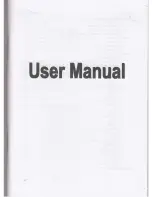Local Navigator Bluetooth Base Station
lesswire AG
Page 15
Image 4.32 Manual firmware update was started
The FTP client can now be started on the PC.
Procedure:
-
copy the firmware update file (naming: fwbs2_xxx.bin) into a directory of the
PC, e.g. C:\temp
-
open a DOS window and change to the directory with the firmware file, e.g. cd
C:\temp
-
start the FTP client, e.g. ftp <enter>
-
open the Base Station, e.g. open ‘IP address’ <enter>, whereas the correct IP
address of the Base Station has to be entered
-
the inquiry of the username has to be answered by ‘lap’ <enter>
-
the file upload can be started by, e.g. put ‘fwbs2_xxx.bin’ <enter>
-
if this action is completed, a ‘Transfer Complete’ response and the total
number of transferred Bytes and the data transfer rate is displayed
-
type
in
‘bye’ <enter> to close the FTP session
Now the flash programming on the Base Station starts. This is indicated by parallel
blinking LED4 and LED5. The start of the application again commences with LED5
blinking for 3 seconds. After that short period, the new application is started.
Flash programming is omitted, when the uploaded firmware version is not new.
Important notice:
The Base Station is inaccessible for configuration during manual
firmware update mode. This mode can be left by a power off / on
sequence or by ending the FTP session (‘bye’ <enter>).