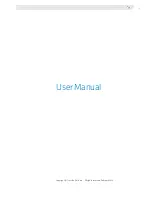9
USER MANUAL
if you set all the gateway settings from the previous
paragraph correctly, you will be redirected to the Plant settings
and the name of your power station will already be shown at
the top of the page.
Firstly define the size of your power station's micro inverter
table in the Advanced settings. the size of the table should be
defined in a way, that you will later be able to fill the fields of it
with micro inverters - each micro inverter at the same position
in the micro inverter table as it stands in your power station.
Micro inverters are then registered by filling the fields of the
micro inverter table with eight-digit micro inverter iD. For each
micro inverter its iD can be found on the label attached to it.
we suggest that you take the labels from the micro inverters
and paste them in to the micro inverter table which can be
found at the end of the Quick install guide included in the
package.
Each time after you fill the single field in the micro inverter
table with the new micro inverter iD and you move the focus
out of the field, the field will be disabled and underneath you
will notice a small blue box "registering...". if the micro inverter
has been successfully registered, the box will turn green
("registered"). otherwise, if the registration has not succeed,
an alert with an explanation will appear at the top of the page
and the field in the micro inverter table will be enabled again,
allowing you to correct it.
After the first micro inverter has been successfully registered,
its maximal output power will appear in the field
MAXIMAL
OUTPUT POWER
. the value in this field will later automatically
increase after the registration of each new micro inverter. you
can also set maximal output power manually.
the other two settings that you are able to change are
POWER
FACTOR
and
PRICE
. the
POWER FACTOR
is the ratio of the
real power and the apparent power, while
PRICE
represents
the price for 1kwh of energy.
After you have finished with plant settings click on the
SAVE
button and the settings will be applied to all the registered
micro inverters.
3.2 Plant settings
SEtUP wizARD
MOIDOM
. we encourage you to use the first one and use portal
at the https://www.letrikasol.com to check the export data.
• EXPORT INTERVAL:
if you chose one of the export service
providers, you can select how often the measurements will be
exported to the choosen export service provider. Default value
is 5 minutes.
After you have finished with gateway settings click on the
SAVE
AND CONTINUE
button.
Figure 9: Registering new micro inverters and setting other plant settings