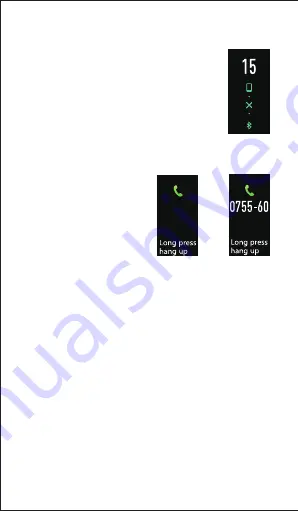
Hold the touch key for 2s to reject the call; tap the touch key to
return to the main screen.
Notes:
● Only when "Call alert" is ON in the app, calls will be notified
(Go to "VeryFitPlus" app → "Me" page → "ID131Color HR"
on top of the page → "Call alert").
● When "Non-disturb mode" is enabled in the app ("Me" page
→ "ID131Color HR" on top of the page → "Non-disturb
mode "), calls will not be notified on the tracker during the set
non-disturb period.
6.2 Abnormal Operation Situation During Exercise
When the app and the tracker are
disconnected, the screen will display a
prompt of waiting.
Tap the touch key to exit the interface of
waiting prompt.
7. More Functions
7.1 Call Alert
When there is an incoming call,
the tracker vibrates to remind
you and the screen displays
the caller ID.
Father
Contact name
in contact list
Stranger number
21




























