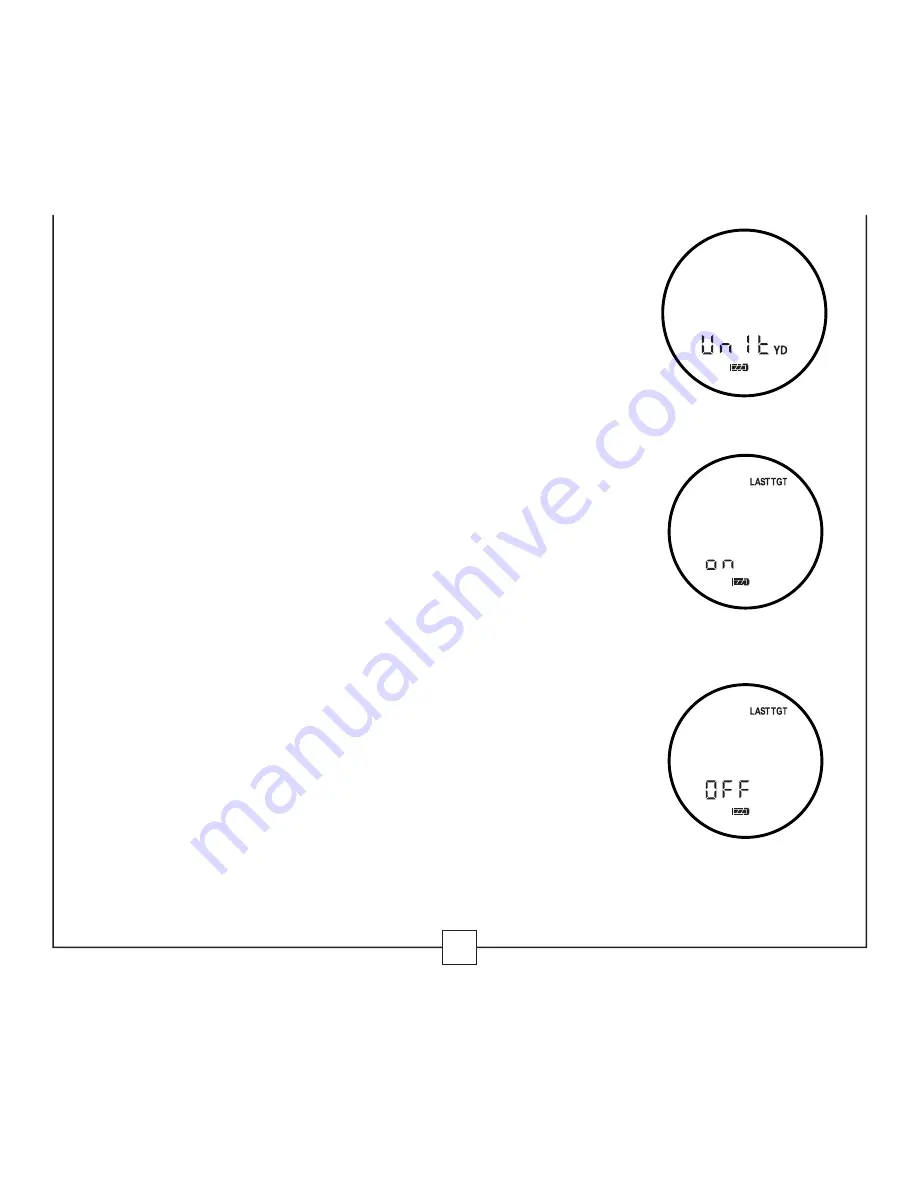
28
FUNCTION 4: UNIT OUTPUT
This mode is used to choose between yards and meters as the
preferred unit of measure . To choose between yards and meters,
navigate through the Quick Set Menu by pressing and releasing the
MODE button until “Unit” is shown in the lower display . Press and
release the POWER button to alternate between yards and meters .
Press MODE to save the selection .
FUNCTION 5: LAST TARGET MODE
This mode is used to display the distance to the farthest object
when more than one object may be read . Multiple objects will often
return an average distance . Last Target Mode ensures an accurate
reading on the farthest object .
To activate Last Target mode, navigate through the Quick
Set Menu by pressing and releasing the MODE button until the Last
Target icon is shown in the upper right portion of the display . Press
and release the POWER button to turn Last Target on/off . Press
MODE to save the selection .
Last Target ON
Last Target OFF
Unit set to Yards (YD)










































