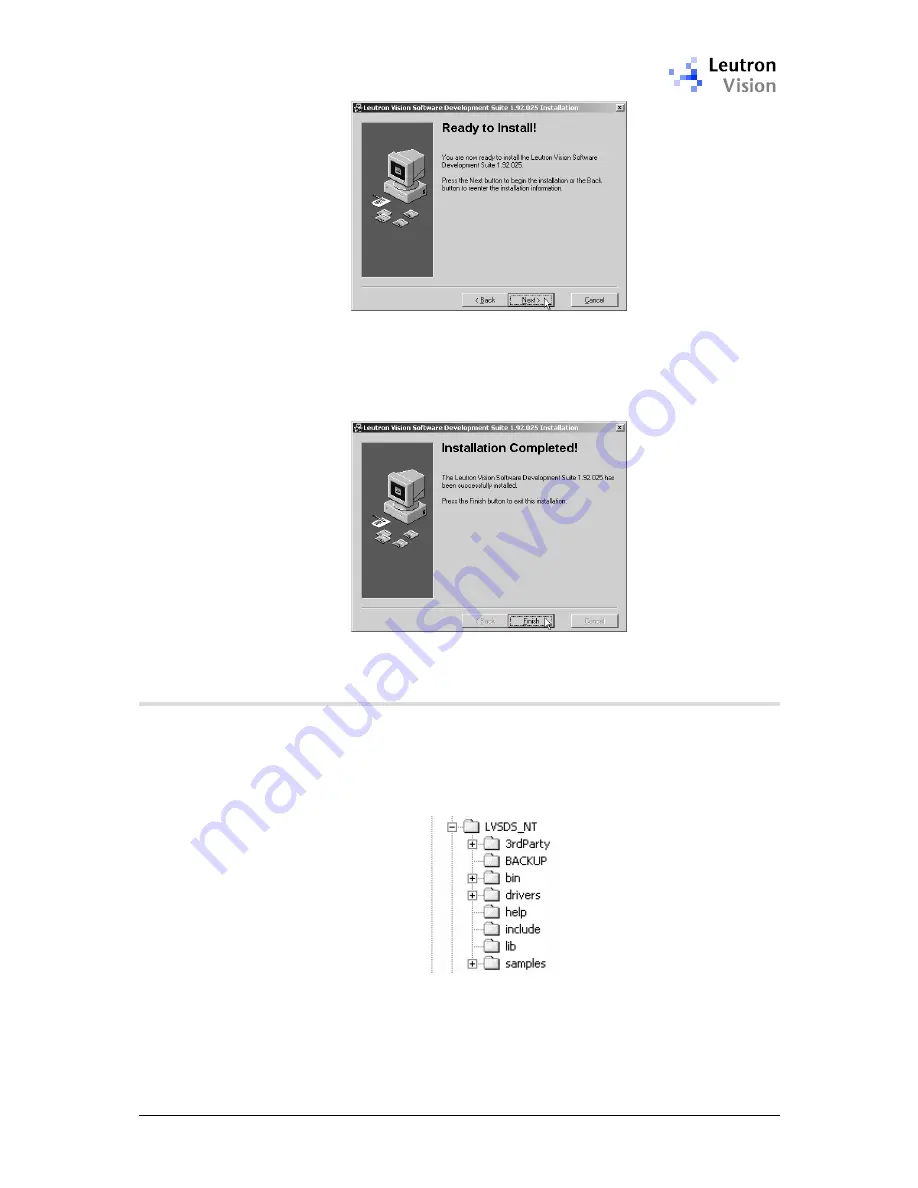
PicSight GigE Getting Started Guide, version 1.96.169.1
13
LV-SDS installation: Ready to install
After copying all the files to your system, the installation is completed. After
pressing the Finish button in the last dialog, you will be asked whether the
computer should be automatically restarted. After restarting, LV-SDS is ready to
use.
LV-SDS installation: Installation completed
3.2.5.
Installation Results
A new LV-SDS menu is added to the
Start Programs
menu in Windows. It
contains shortcuts for the Camera Editor application, for the LV-SDS manual, as
well as for several compiled sample programs.
In the location, specified during installation (default is C:\), the folder structure
with LV-SDS files is created. The main folder is named LVSDS_NT.
Folder structure in Windows XP/2000
Under the destination folder the LV-SDS Setup program creates the
3rdParty
folder: supporting software for use of 3rd party vision tools with
our frame grabber boards (e.g. HALCON/ActivVisionTools of MVTec Software,














































