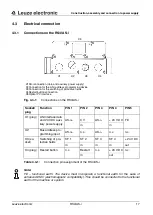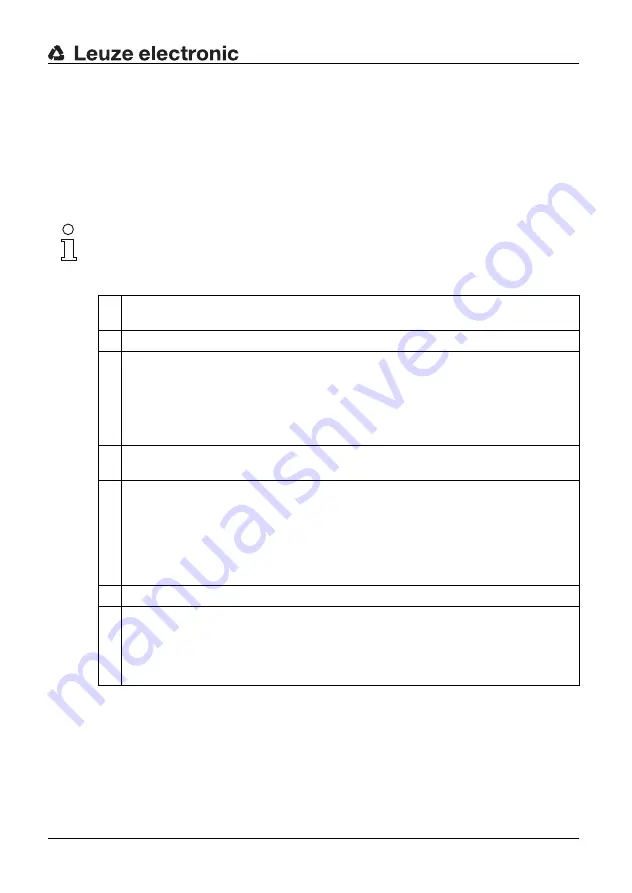
Maintenance and testing
Leuze electronic
RS4/AS-i
21
T
N
T
35/
7-
24V
DEUTSCH
ENGLISH
FRANÇAIS
IT
ALIANO
ESPAÑO
L
NEDERLANDS
6
Maintenance and testing
6.1
Replacement of a safety-related AS-i slave
If a safety-related AS-i slave becomes defective, it can be replaced even without a PC, and
the AS-i safety monitor subsequently reconfigured, with the help of the SERVICE button on
the AS-i safety monitor.
Note:
See also, in this connection, chapter 9.4 of the Connecting and Operating Instructions of
the AS-i safety monitor (“Replacement of a defective safety-related AS-Interface slave”).
Here is the procedure for replacing the defective component:
When the SERVICE button is pressed for the first time, the system determines whether just
one AS-i slave is missing. This will be noted in the error register of the AS-i safety monitor.
The AS-i safety monitor then switches into configuration mode. When the SERVICE button
is pressed for the second time, the code sequence of the new AS-i slave will be
programmed into the system and checked for correctness. If this is found to be in order, the
AS-i safety monitor will switch back into protective mode.
1
DIsconnect the defective AS-i slave from the AS-i cable
The AS-i safety monitor will bring the system to a halt.
2
Press the SERVICE button on the AS-i safety monitor
3
Install the new AS-i slave
L
AS-i slaves supplied by Leuze electronic are set to the bus address 0 when leaving
the factory. When a slave is replaced, the AS-i master will program the replacement
component automatically to the previous address of the defective component. Re-
addressing of the replacement component to give the bus address of the defective
component is therefore not necessary.
4
Check the 24 V power supply to the sensor
The red LED on the RS4/AS-i will light up.
5
Check that the protective field of the RS4/AS-i is clear
The green LED will light up in about 20 seconds if the protective field is clear. The RS4/
AS-i is then in operational readiness, and the code table can be programmed into the
AS-i safety monitor.
L
For system integration purposes – that is to say, when the AS-i safety monitor is
being programmed with the code table of the safety AS-i slave – the protective field
of the RS4/AS-i must not be violated.
6
Press the SERVICE button on the AS-i safety monitor
7
Press the AS-Interface start button to restart the AS-Interface system
L
The system’s restarting mode will depend on whether the AS-i configuration in-
cludes a manual restart interlock or there is an automatic restart programmed into
the AS-i safety monitor (see, in this connection, the User Manual for the configura-
tion and diagnosis software of the AS-i safety monitor).