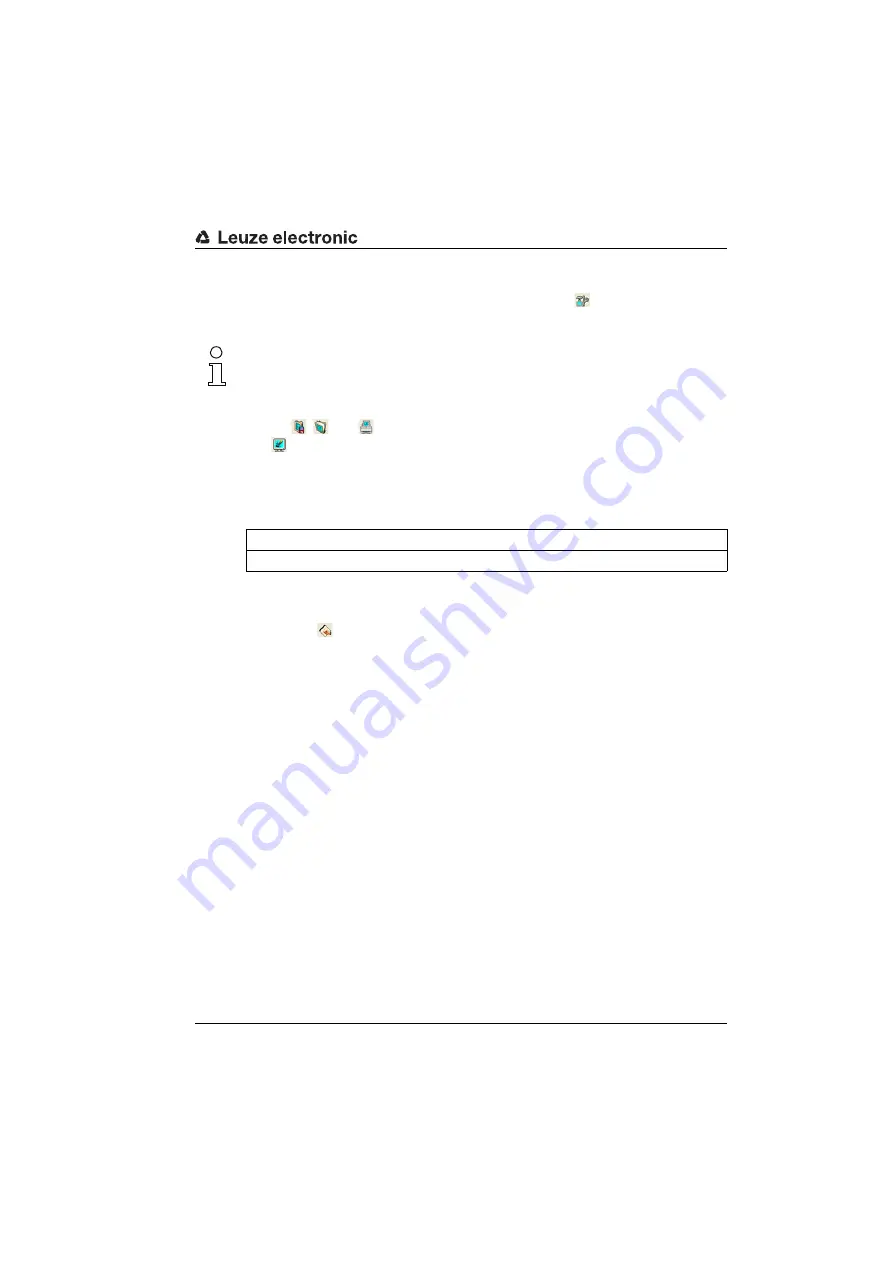
Configuration / device parameters
Leuze electronic
BPS 8
66
TNT
35/7-2
4
V
Terminal options
From the menu, select
Terminal -> Options…
or click on the
symbol (terminal must be
selected). From the
Send
and
Receive
tabs choose between the 3 data formats
ASCII
,
Hexadecimal
and
Decimal
. Standard:
ASCII
If your computer has the
Terminal
font installed, please select this font for the display.
In the
Terminal
tab you also have the option to output the
Line number
, the
Date
and the
Time
.
Terminal content
Use the
,
, and
symbols to save, open or print the data in the terminal window.
Use
to clear the content of the terminal window.
In
Version V01.12
and higher of the
BPS Configuration Tool
, the terminal content is
logged automatically in the file
terminal.txt
. This file is stored in the main directory of the
BPS Configuration Tool. It may be edited with any text editor.
User-defined commands
By using the
symbol, you can create your own commands or sequences or load previ-
ously stored commands. In the window that appears, the following labels mean:
Command name
: description of the symbol's command.
Command
: actual command sequence.
Click the
Accept
button and the new commands appear in the right third of the terminal
window below the permanently defined symbols.
Send file
This feature has been implemented to permit several consecutive sequences to be trans-
mitted to the device. This requires the sequences to be created as a text file first. The text
file can then be retrieved under
Terminal -> Send file
.
Boot
For the scanner families BPS 8 and BPS 3x, the firmware may be changed directly with the
BPS Configuration Tool. This requires the respective firmware boot file, however. To obtain
the file, please get in touch with your respective contact person.
Graphical measurement value monitoring
This view allows the current position of the BPS system to be graphically displayed.
NOTE
If another device is selected, the file content is deleted and the recording starts again.































