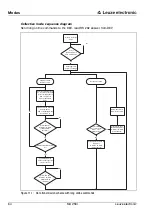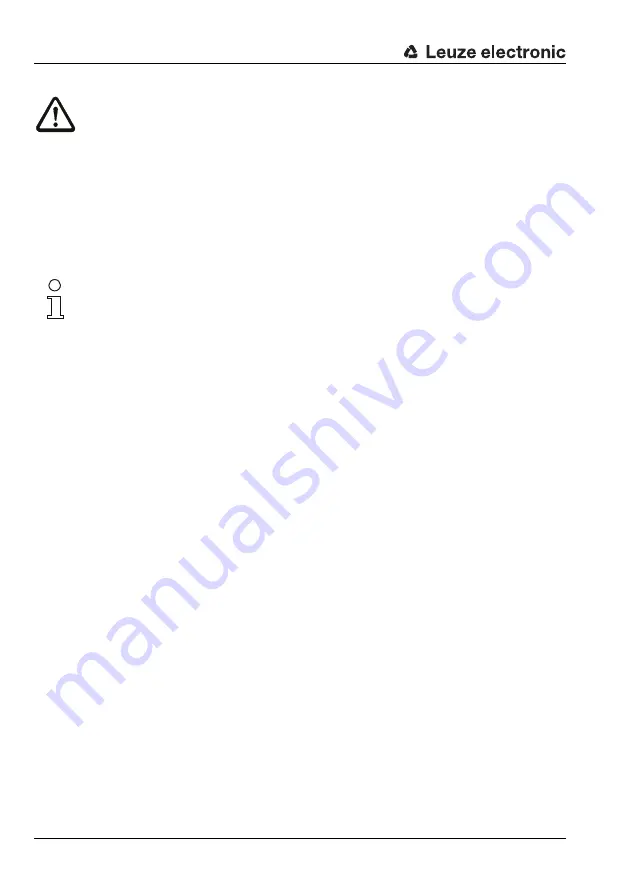
Commissioning and configuration
74
MA 258
i
Leuze electronic
Attention!
Activation of the config assembly as described above necessitates value entry in the corre-
sponding parameter memory locations. When using the configuration assembly, the default
parameters must also be entered in the corresponding memory locations (see also "Setting
MA parameters manually via the config assembly" on page 74).
After all of the parameters relevant to the MA 258
i
are entered, the control is switched to
"online" and the project is downloaded again.
Setting MA parameters manually via the config assembly
Notice!
If the device was integrated into an older-version control without EDS support using the
generic module, the following option exists to change parameters of the MA:
After setting up the device with the generic module, the MA appears in the RSlogix software
in the file structure on the left among the
Controller tags
.
Display the reserved control area (MA200.C in this case) by double-clicking on the MA
entry.
Now enter the parameters manually into bytes 00-11.
Subsequent adaptations may be made by changing the respective position.
Please find a detailed description of the Leuze-specific assembly in chapter 12.6.2.
Byte 00+01:
DataMode (collective/transparent mode)
Byte 02+03:
Serial line mode (rotary / EDS)
Byte 04+05:
Baud rate (9600Bd)
Byte 06+07:
Data bits (7/8 data bits)
Byte 08+09:
Parity (N/E/O)
Byte 10+11:
Stop bits (1/2)