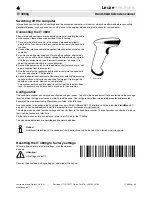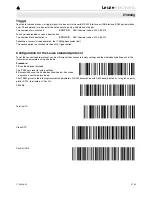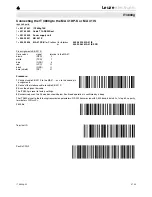Leuze electronic GmbH + Co. KG
Post-box 1111 D-73277 Owen-Teck Tel. +49 7021 5730
IT 3800g - 02
www.leuze.de
Leuze
electronic
Connecting the IT 3800g to the MA 21
required parts:
1x
501 07 041
IT 3800g 15E
1x
501 04 586
Cable TTL-RS232/PIN9
1x
500 35 421
KB 021 Z
1x
500 30 481
MA 21 100
Pin assignments KB021 Z:
Core colour:
signal
terminal in the MA 21:
brown
(RXD)
26
white
(TXD)
27
blue
(GND)
28
red
(VCC)
30
black
(GND)
31
bare (shield)
(PE)
21
Procedure:
1.
Connect cable KB 021 Z to the MA 21… acc. to the above pin
assignments.
2.
Connect the interface cable to cable KB 021 Z.
3.
Scan the adjacent barcode.
The IT 3800g is reset to factory settings.
4.
Successively scan the 4 barcodes shown below. Each read operation is confirmed by a beep.
The IT 3800g is set to the following transmission parameters: RS 232 transmission with 9,600 baud, 7 data bits, 1 stop bit, even
parity, terminators <CR><LF>.
9600 Bd
Terminal ID
7 data bits, even parity, 1 stop bit
Postfix CR/LF
IT 3800g
Hand-held barcode scanner