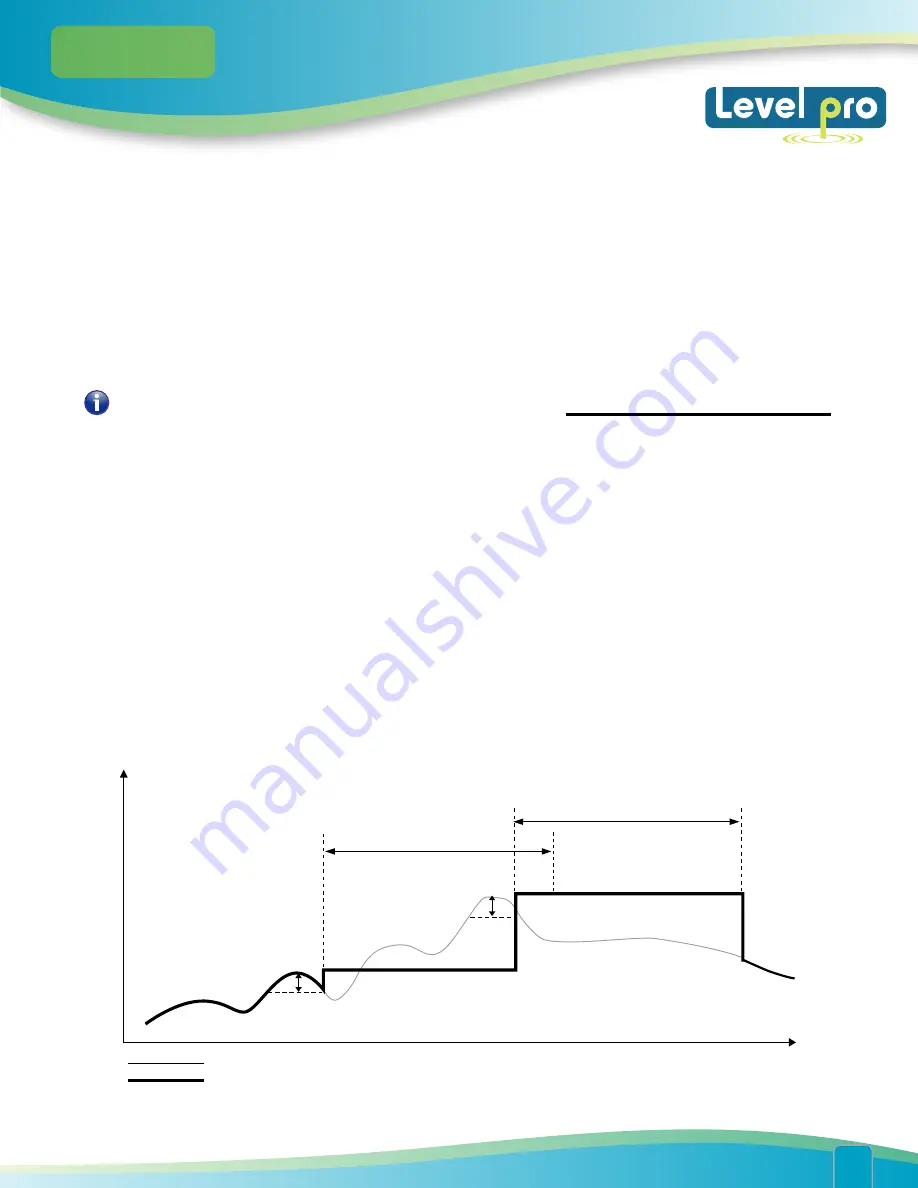
6.2. DETECTION OF THE PEAK VALUES
The ITC 450/470 controller is equipped with peaks detection function. It can detect a peaks of the input
signal and display their values. Presets connected with this function are placed in ”HOLd” menu (see
description of ”HOLd” menu). The detection of the peak can be done if the measured signal raises and drops
of value at least equal to parameter ”PEA”. Detected peaks are displayed during the time defined by
parameter ”timE”. If a new peak will be detected while one is displayed, this new peak will be displayed and
display time counter will be cleared (Figure 6.4). If no peaks are detected while time ”timE” elapses, device
starts to show the current value of input signal again. If „HdiS”=”HOLD” then setting parameter "timE"=0.0
causes holding peak value until [ESC] button is pressed. If „HdiS”=”rEAL” then value "timE"=0.0 means no
holding. Displaying peak value is signalized by flashing most right decimal point.
The relays/LEDs and analogue outputs can be controlled depend on the current value of input signal or
the peak value (see ”HOLd” menu).
In the measurement mode user can check main thresholds values. After pressing [^] or [v] button, name of
the threshold (e.g. ”rEL1”) and his value will be displayed on the display in alternating mode. If [^] or [v] will
be pressed in 5 sec again, the next threshold will be displayed, else the device comes back to the
measurement mode. If a free access is enabled (see description of ”SECu” menu), user can change the value
of particular threshold pressing button [ENTER] (see: PARAMETERS EDITION).
All accessible parameters can be changed by entering the menu (see: DEVICE PROGRAMMING). Use the
local keyboard or the remote controller to do it. (Note: all parameters can be remote changed via RS-485
interface).
www. levelprosales.com
Configuration of the device (via menu or RS-485 interface) does not stop the measurements.
"timE"
"timE"
"PEA"
"PEA"
real measurement result
measure
time
display value
Figure 6.3. Process of peaks detection
19
www. levelprosales.com
ITC 450/470
User manual
Summary of Contents for ITC 450
Page 14: ...www levelprosales com 12 www levelprosales com ITC 450 470 User manual...
Page 17: ...www levelprosales com 15 www levelprosales com ITC 450 470 User manual...
Page 38: ...36 www levelprosales com ITC 450 470 User manual 7 4 MENU STRUCTURE...
Page 39: ...37 www levelprosales com ITC 450 470 User manual...
















































