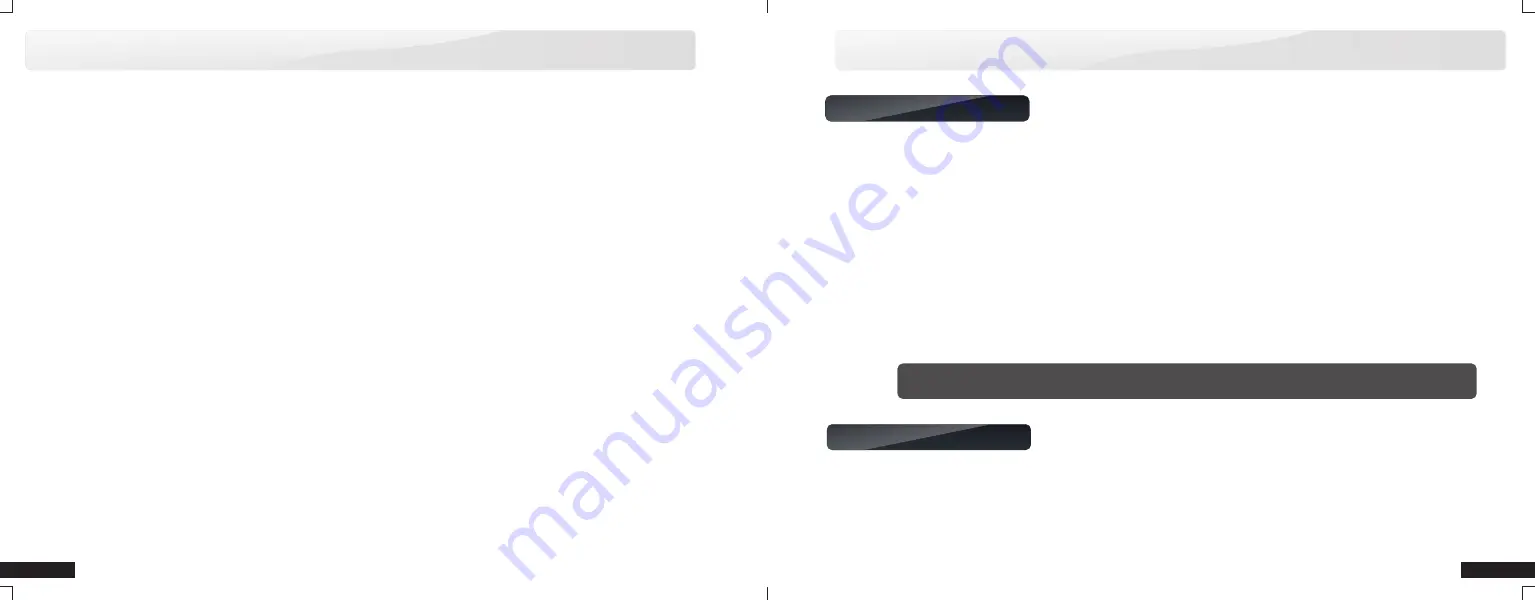
15
14
Chapter 3 Operations
Chapter 3 Operations
B
.
Input an eight-digit code started NOT with 01 or 02, press “#”to confirm, digital display shows”n0”, accompanied with a
short “Di-” from buzzer. Re-input the code again and confirm it by pressing “#”, a long “Di---”sounded, blue light
flashes once, and “n0” is shown again. It means the success of the setting operation.
Input the code to be deleted, for example “01******” (* stands for any number, which means code could be deleted even
it is forgotten), and press “#” to confirm. If the buzzer gives out a long “Di—”, and digital display flickers “n1”, it means
the deletion operation succeeds.
A
.
B
.
If the buzzer gives out two short “Di-”, and red light flashes once, it means the deletion operation fails.
C
.
If not sure the code input, or any other accidental circumstance, press “*” to return and stop the operation, buzzer gives
out two short “Di.Di.” by the mean time. If no further operation is made in 10 seconds, the system will get out of the
deletion state automatically, accompanied with two short “Di—” from the buzzer.
3.4.4 Operation of deleting fingerprint with master fingerprint
Press “#” continuously for 3 seconds, a long “Di…” sounded, red light and fingerprint window lights up. Put the master
finger onto the fingerprint window, after a long “Di-”is sounded, red and blue light flashes alternately, then press
“*”once, red light on, digital display shows”---” indicating under fingerprint deletion state. Then input the fingerprint
position number you want to delete, for example: “008”, digital display shows “008', press “#” to confirm. If the buzzer
gives out a long ”Di-”,and blue light flashes once, it means deletion operation succeeds.
3.4.5 Operation of deleting code with master fingerprint
Press “#” continuously for 3 seconds, a long “Di…” sounded, red light and fingerprint window lights up. Put the master
finger onto the fingerprint window, after a long “Di-”is sounded, red and blue light flashes alternately, then press
“*”once, red light on, digital display shows”---” , indicating under fingerprint deletion state.
Following the above instructions, but the red light flashes together with two short “Di-Di-”.It means the setting
operation fails.
C
.
If two groups of codes should be set, start with 01or 02, that is 01******and 02******, if one group of code should be
set, DO NOT start with 01or 02.
D
.
3.5 Code Setting
3.6 Code Resetting
Following the above steps, and input a new code started with “01” or “02”, then the new 01****** code will cover the old 01 code ;
similarly, 02****** will cover the old 02 code.
A
.
If the “01” or “02” code has been set or existed, but another code started NOT with “01” and “02” is needed, in this case, user has
to initialize the system to empty the existing codes.
B
.
If code started NOT with “01” or “02” has been set or exited, but “01” and “02” codes are needed, user has to initialize the system
to empty the existing code.
C
.
Use specialized tools to remove the cylinder cover, insert mechanical key and turn the key clockwise(right handle lock) or anti-clockwise
(left handle lock), red and blue light flashes alternately, at hearing a long “Di—”, press “#” once, red light on , and digital display shows “-
--”, indicating the lock is under code setting state.
Input an eight-digit code started with 01 or 02, press “#” to confirm, digital display shows correspondingly “n1” or “n2”,
accompanied with a short “Di-” from buzzer. Re-input the code again and confirm it by pressing “#”, a long
“DI——”sounded, blue light flashes once , and “n1” or “n2” is shown again. It means the success of the setting
operation.(Note: “n1” or “n2” is the corresponding code position)
A
.
Input an eight-digit code started NOT with 01 or 02, press “#” to confirm, digital display shows “n0”, accompanied with a
short “Di-” from buzzer. Re-input the code again and confirm it by pressing “#”, a long “DI”sounded, blue light flashes
once, and “n0” is shown again. It means the success of the setting operation.
B
.
Following the above instructions, but the red light flashes, digital display shows “ -”, together with two short “Di- Di-”. It
means the setting operation fails.
--
C
.
If two groups of codes should be set, start with 01 or 02, that is 01****** and 02******; if one group of code should be
set, DO NOT start with 01 or 02.
D
.
Every time the mechanical key is turned, only one fingerprint or one code can be enrolled or set. Mechanical
key should be turned back every time after enrolling.
Note:
































