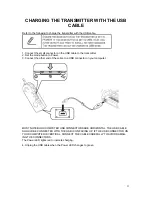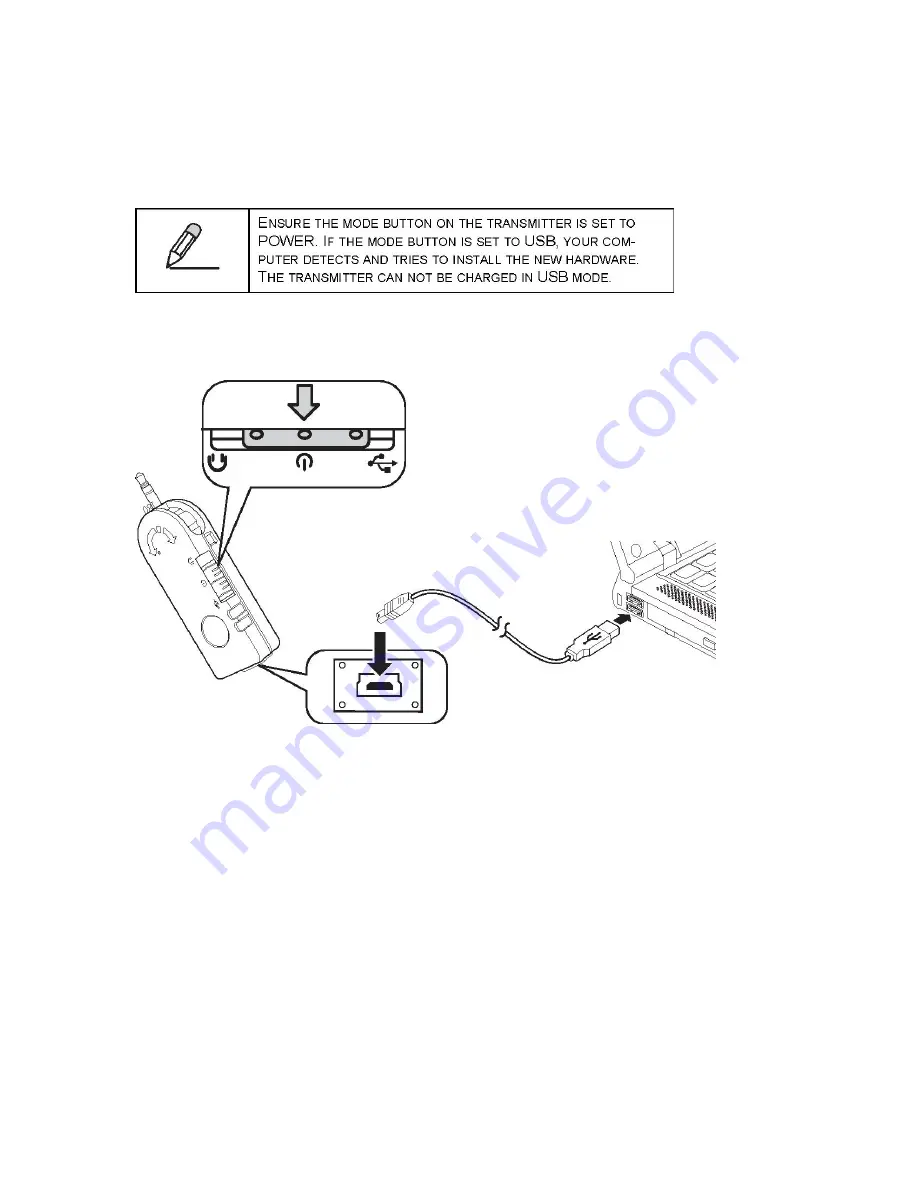
CHARGING THE TRANSMITTER WITH THE USB
CABLE
Refer to the following to charge the transmitter with the USB cable.
1. Connect the small connector on the USB cable to the transmitter.
2. Set the mode button to Power.
3. Connect the other end of the cable to a USB connector on your computer.
MOST NOTEBOOK COMPUTER USB CONNECTORS ARE HORIZONTAL. THE USB CABLE
SHOULD BE CONNECTED WITH THE USB ICON FACING UP. IF THE USB CONNECTOR ON
YOUR COMPUTER IS VERTICAL, CONNECT THE CABLE CAREFULLY TO AVOID DAMAG-
ING THE CONNECTORS.
The Power LED lights red to indicate charging.
4. Unplug the USB cable when the Power LED changes to green.
11
Summary of Contents for BLH-1200
Page 1: ...LevelOne BLH 1200 Bluetooth Stereo Headset User Manual Ver 1 0 0 0601 1...
Page 14: ...Choose the language you want and click OK Click Next to continue 14...
Page 20: ...20...
Page 25: ...25...
Page 32: ...32...
Page 33: ...33 33...