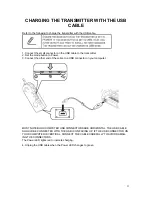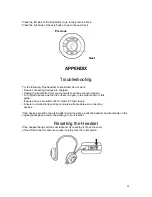THE TRAVEL ADAPTER CAN BE USED WITH 110V AND 220V (AUTO SWITCHING). IF YOU
NEED TO USE A SOCKET ADAPTER, BE SURE THE ADAPTER IS CORRECTLY GROUNDED
FOR YOUR LOCATION.
The Power LED lights red to indicate charging.
3. Unplug the travel adapter when the Power LED changes to green.
SOFTWARE AND DRIVER INSTALLATION
Installing the IVT BlueSoleil
™
Software
The IVT BlueSoleil software allows you to manage audio transmissions between your computer
and Bluetooth enabled devices.
1. Insert the supplied utility CD into your CD drive.
2. Click
Start -> My Computer
, and then browse to the CD drive.
13
Summary of Contents for BLH-1200
Page 1: ...LevelOne BLH 1200 Bluetooth Stereo Headset User Manual Ver 1 0 0 0601 1...
Page 14: ...Choose the language you want and click OK Click Next to continue 14...
Page 20: ...20...
Page 25: ...25...
Page 32: ...32...
Page 33: ...33 33...