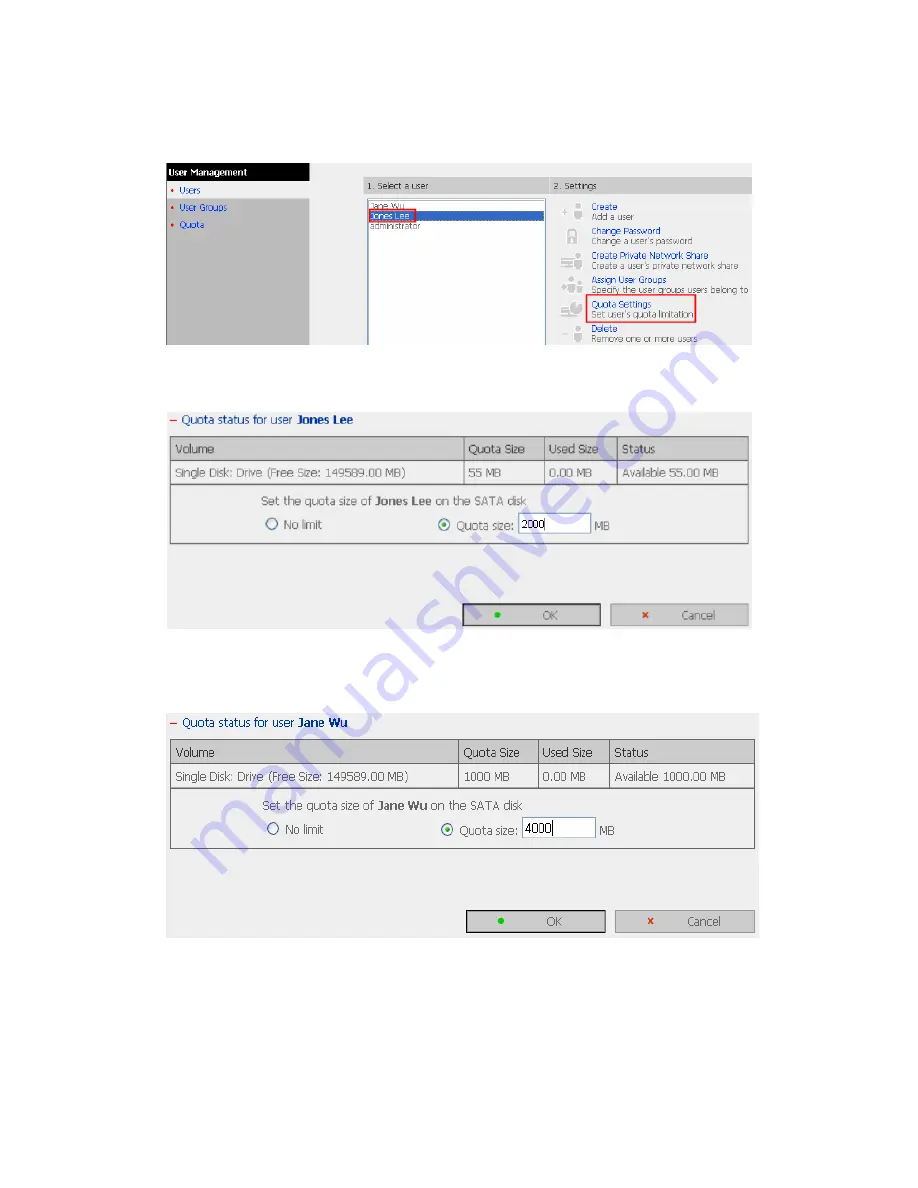Summary of Contents for FNS-5000B
Page 1: ...FNS 5000B Network Attached Storage 2 Bay SATA HDD w Gigabit Ethernet User Manual Ver 1 00 0608...
Page 31: ...31 3 1 Server Administration There are 8 main sections in server administration...
Page 35: ...35 Step 7 When FNS 5000B is initialized the basic settings will be shown...
Page 108: ...108 Enter the homepage Double click on NAS to enter the administration page...