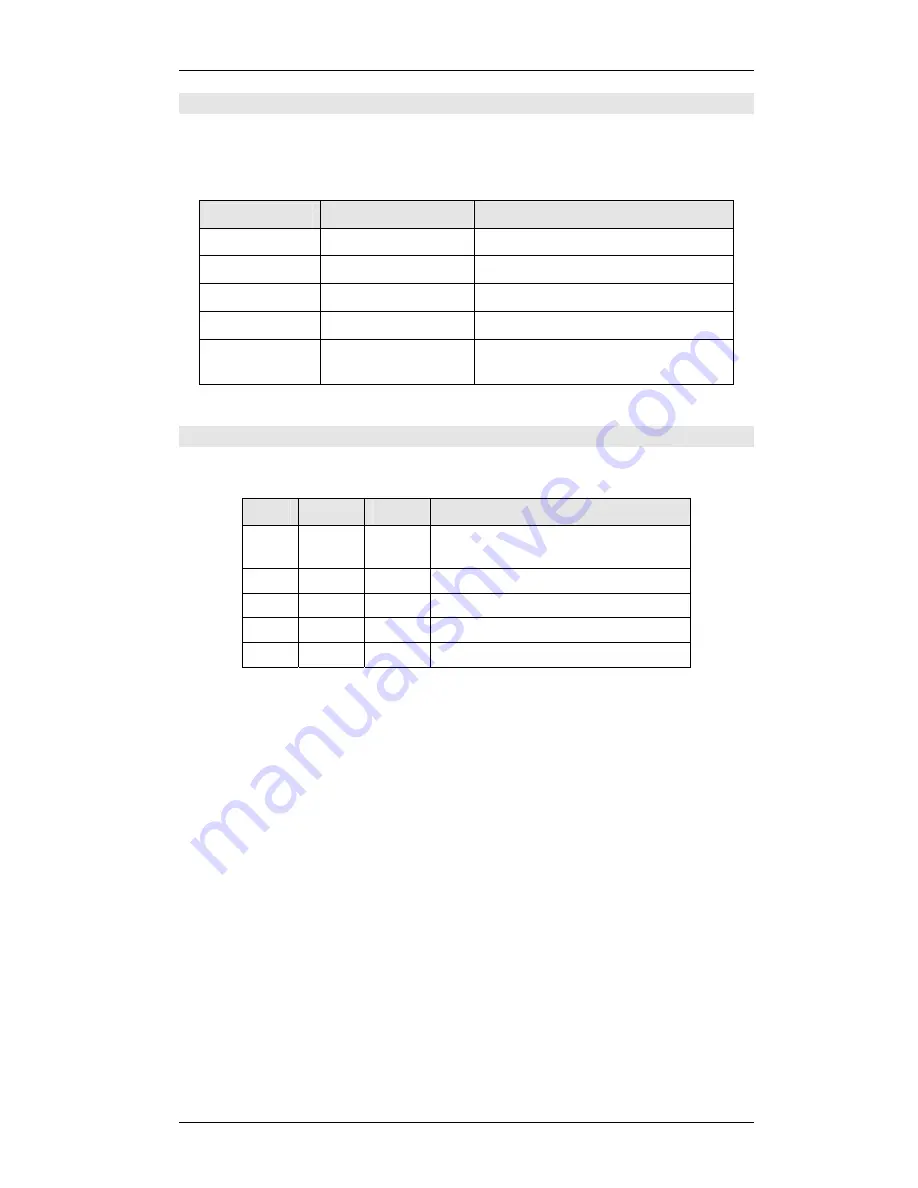
Introduction
LED Indicators
All LevelOne Printer Servers are fitted with 2 LED indicators. The red LED is the
Status/Error indicator. The green LED is the Power/Link indicator. The LED indicator
modes are described in the following table.
Green LED
Red/Orange LED
Status Description
Off Off
No
power.
On On
Hardware
error.
Flashing
Flashing
Firmware upgrade in progress.
On
Off
Normal operation - idle.
Flashing
Off
Normal operation - transmitting or
receiving packets from the network.
DIP Switches
The DIP switches are used to set the LAN connection. Operation is as follows.
SW1
SW2
SW3
Description
UP - -
Auto select LAN connection (Default)
Switches 2 and 3 have no effect.
Down
Down
Down
10BaseT - Half Duplex
Down
Down
UP
10BaseT - Full Duplex
Down
UP
Down
100BaseT - Half Duplex
Down
UP
UP
100BaseT - Full Duplex
The other possibilities are reserved, and should not be used.
e. If you have a PostScript printer on port 1, the test page will not be printed.
- 5 -









































