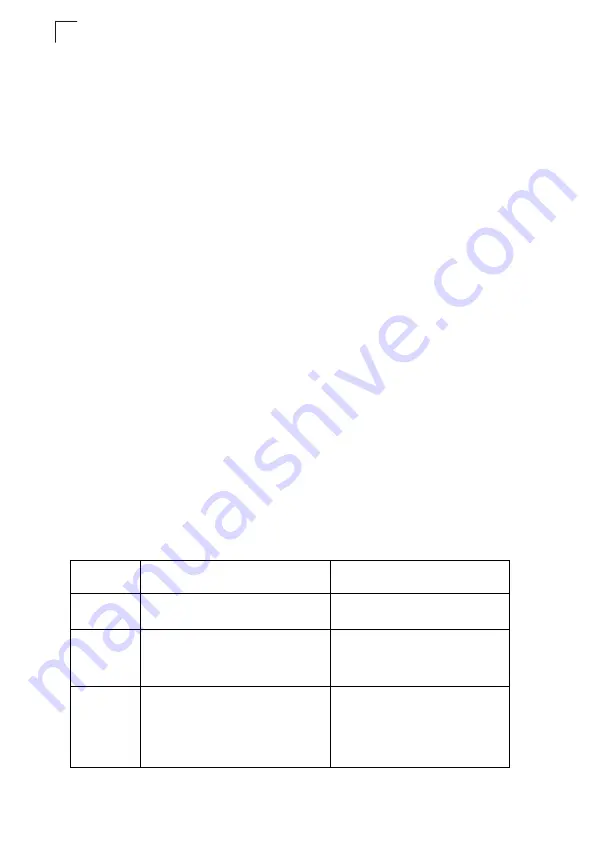
B-4
Cables
B
Cable Testing for Existing Category 5 Cable
Installed Category 5 cabling must pass tests for Attenuation, Near-End Crosstalk
(NEXT), and Far-End Crosstalk (FEXT). This cable testing information is specified in
the ANSI/TIA/EIA-TSB-67 standard. Additionally, cables must also pass test
parameters for Return Loss and Equal-Level Far-End Crosstalk (ELFEXT). These
tests are specified in the ANSI/TIA/EIA-TSB-95 Bulletin, “The Additional
Transmission Performance Guidelines for 100 Ohm 4-Pair Category 5 Cabling.”
Note that when testing your cable installation, be sure to include all patch cables
between switches and end devices.
Adjusting Existing Category 5 Cabling to Run 1000BASE-T
If your existing Category 5 installation does not meet one of the test parameters for
1000BASE-T, there are basically three measures that can be applied to try and
correct the problem:
1.
Replace any Category 5 patch cables with high-performance Category 5e or
Category 6 cables.
2.
Reduce the number of connectors used in the link.
3.
Reconnect some of the connectors in the link.
Fiber Standards
The International Telecommunication Union (ITU-T) has standardized various fiber
types for data networks. These are summarized in the following table.
Table B-3 Fiber Standards
ITU-T
Standard
Description
Application
G.651
Multimode Fiber
50/125-micron core
Short-reach connections in the
1300-nm or 850-nm band.
G.652
Non-Dispersion-Shifted
FiberSingle-mode, 9/125-micron core
Longer spans and extended reach.
Optimized for operation in the
1310-nm band. but can also be used
in the 1550-nm band.
G.652.C
Low Water Peak
Non-Dispersion-Shifted Fiber
Single-mode, 9/125-micron core
Longer spans and extended reach.
Optimized for wavelength-division
multiplexing (WDM) transmission
across wavelengths from 1285 to
1625 nm. The zero dispersion
wavelength is in the 1310-nm region.
Summary of Contents for GTL-2690
Page 2: ......
Page 4: ......
Page 18: ...xiv Figures ...
Page 26: ...Introduction 1 8 1 ...
Page 34: ...2 8 Network Planning 2 ...
Page 44: ...3 10 Installing the Switch 3 ...
Page 56: ...A 4 Troubleshooting A ...
Page 62: ...B 6 Cables B ...
Page 73: ...Index Index 3 V VLANs routing 2 6 tagging 2 5 W web based management 1 2 ...
Page 74: ...Index Index 4 ...
Page 75: ......
















































