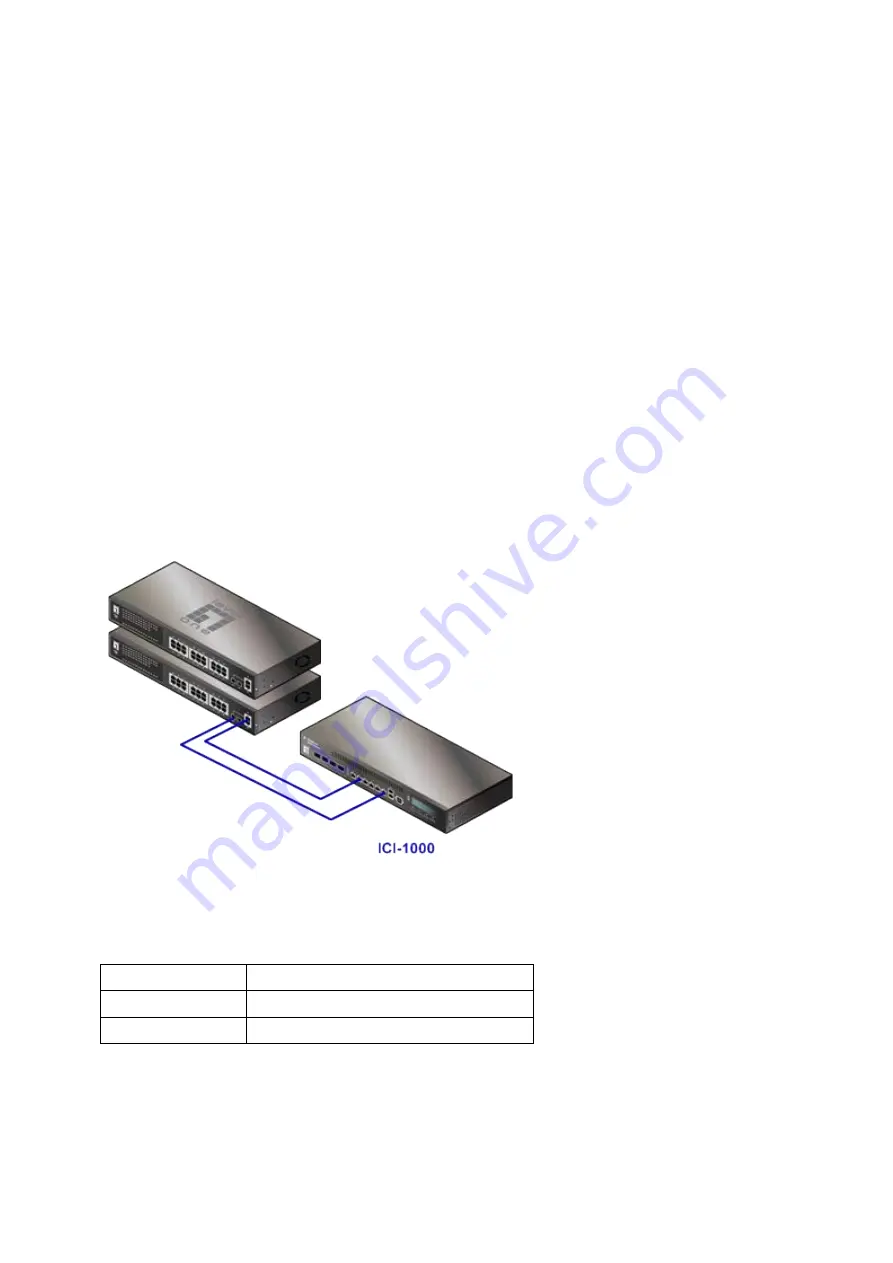
Requirement
In order to get the ICI to capture your network activities successfully, a
Port-Mirroring
feature on the
network Ethernet switch is must. User can monitor traffic from any source port to a target port for real-
time analysis. Attach the ICI to the target port and study the traffic crossing the source port in a
completely unobtrusive manner. Most the Web Smart and fully Managed Layer2 Ethernet switches
support the
Port-Mirroring
feature
Web Smart or Fully Managed Layer2/3 Switch with Port-Mirroring feature
For the best performance and keep disruption minimal, we introduce the
Mirror
mode implementation
only which provides the Real-time Reconstruction and keep disruption minimal at the same time. The
captured packets are saved in PCAP format
Installation
1. Connect the power cord to ICI power socket on the rear panel
2. Patch lead between Switch Mirror port and ICI Monitor port
3. Patch lead between Switch port (any available port) and ICI Management port
Default Settings
IP
192.168.1.60
Username
root
Password
000000 (six zero)
Note:
Internet Explorer (IE ver6, 7 and 8) are recommended web browser for Web GUI management access of ICI system.
Summary of Contents for ICI-1000
Page 1: ...Internet Content Inspector ICI 1000 ICI 2000 User Manual v1 00...
Page 20: ...Besides generating report by IP Administrator can also generate report by Account basis...
Page 38: ...4 Click on Play to play back the record MSN webcam session...
Page 58: ...Source Code When click on the following UI will pop up to display the source code of webpage...
Page 63: ...Sample HTTP Upload Download...
Page 65: ...Sample HTTP Video Stream...
Page 67: ...Sample HTTP Request Content...
Page 159: ...Step 2 Click Show Chart...



























