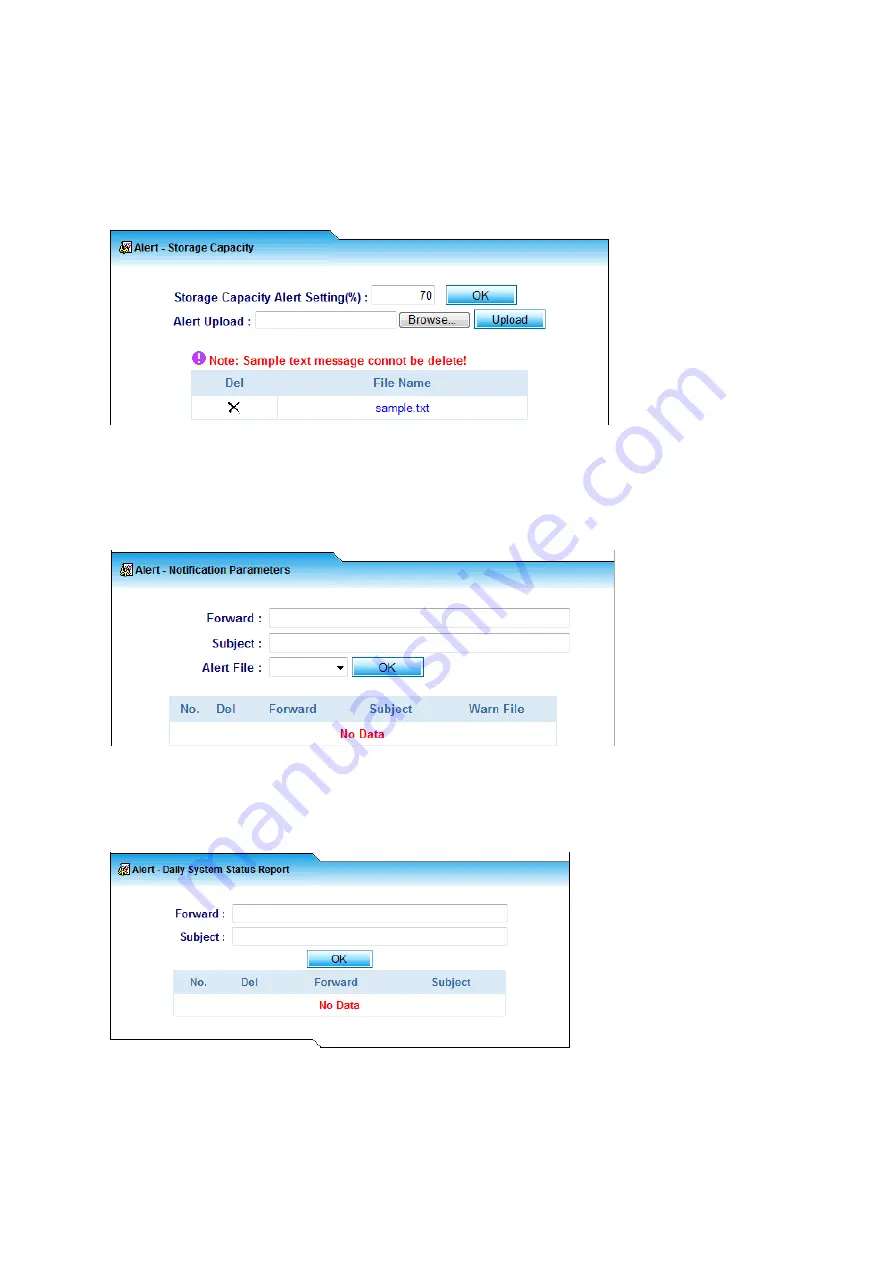
Storage Alert
Storage Alert consists of the follow: Alert – Storage Capacity, Alert – Notification Parameters and
Alert – Daily System Status Report.
Storage Capacity
Administrator can define the storage capacity alert. When the system storage has approach certain %,
the system can send alert Email to the Administrator. Administrator can upload the sample alert Email
to the system.
Notification Parameters
Administrator can specify the Email account that the alert message can be send to in Forward field.
Besides, Administrator can define the subject and the alert file.
Daily System Status Report
Administrator can also setup the system to automatically send a system storage status to the
Administrator Email daily.
Summary of Contents for ICI-1000
Page 1: ...Internet Content Inspector ICI 1000 ICI 2000 User Manual v1 00...
Page 20: ...Besides generating report by IP Administrator can also generate report by Account basis...
Page 38: ...4 Click on Play to play back the record MSN webcam session...
Page 58: ...Source Code When click on the following UI will pop up to display the source code of webpage...
Page 63: ...Sample HTTP Upload Download...
Page 65: ...Sample HTTP Video Stream...
Page 67: ...Sample HTTP Request Content...
Page 159: ...Step 2 Click Show Chart...
































