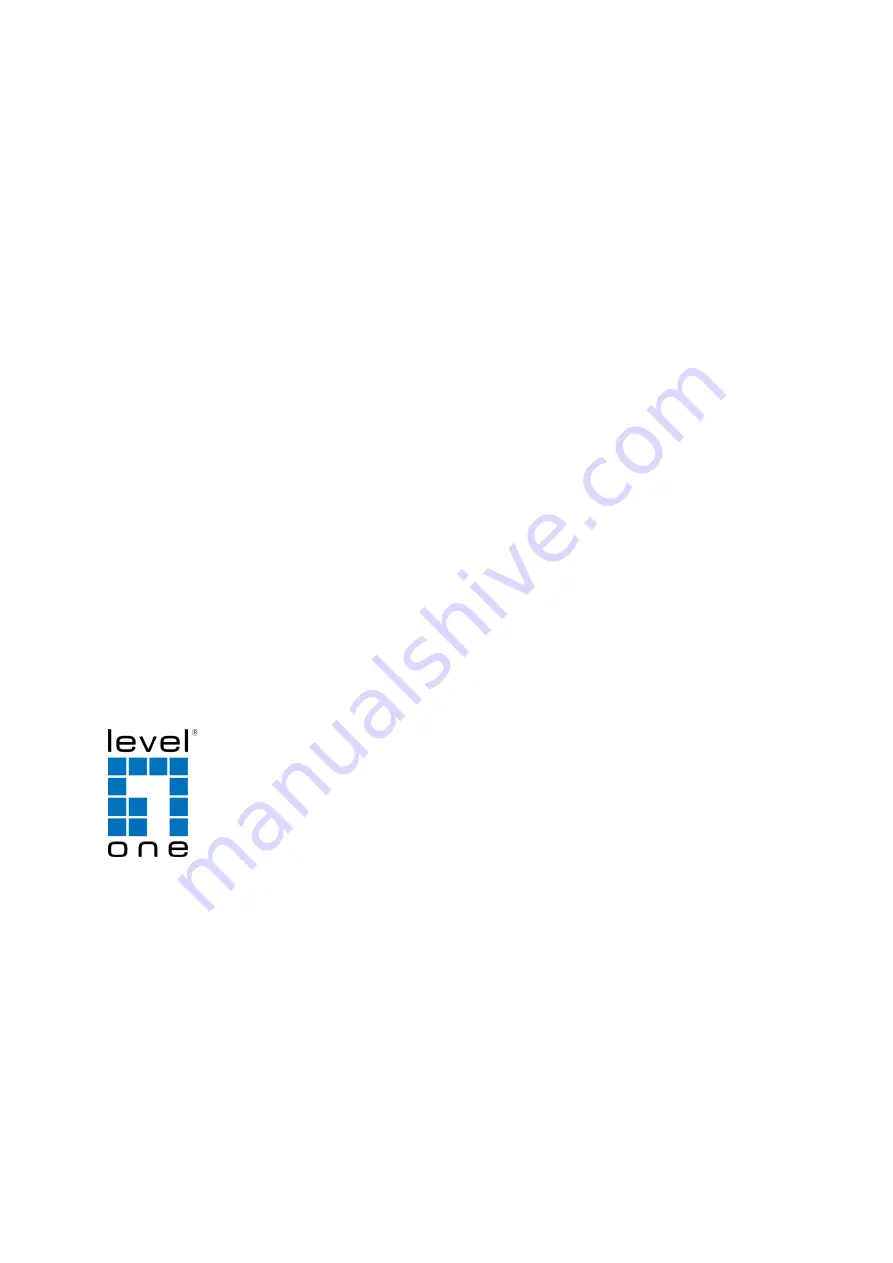
Important Notice
This user manual is delivered subjected to the following terms and conditions. The copyrights,
intellectual property rights and trade secrets included in this user manual are owned by ICI. The user
manual is provided to ICI customers for the sole purpose of obtaining information with respect to the
installation, implementation and function of the ICI system and should not be used for any other
purpose. The information contained in this user manual is proprietary to ICI and strictly confidential. It
is strictly forbidden to copy, duplicate, reproduce or disclose this user manual or any part of this user
manual without prior written permission from ICI.
The Management Team of Digital Data Communications Asia Ltd
Copyright © LevelOne 2011
Copyright
The contents of this publication may not be reproduced in any part or as a whole, stored, transcribed
in an information retrieval system, translated into any language, or transmitted in any form or by any
means, mechanical, magnetic, electronic, optical, photocopying, manual, or otherwise, without the
prior written permission of LevelOne
Disclaimer
LevelOne does not assume any liability arising out the application or use of any products, or software
described herein. Neither does it convey any license under its parent rights not the parent rights of
others. LevelOne further reserves the right to make changes in any products described herein without
notice. The publication is subject to change without notice.
Trademarks
LevelOne is a registered trademark of Digital Data Communications Group. Other trademarks
mentioned in this publication are used for identification purposes only and may be properties of their
respective owners.
Summary of Contents for ICI-1000
Page 1: ...Internet Content Inspector ICI 1000 ICI 2000 User Manual v1 00...
Page 20: ...Besides generating report by IP Administrator can also generate report by Account basis...
Page 38: ...4 Click on Play to play back the record MSN webcam session...
Page 58: ...Source Code When click on the following UI will pop up to display the source code of webpage...
Page 63: ...Sample HTTP Upload Download...
Page 65: ...Sample HTTP Video Stream...
Page 67: ...Sample HTTP Request Content...
Page 159: ...Step 2 Click Show Chart...


















