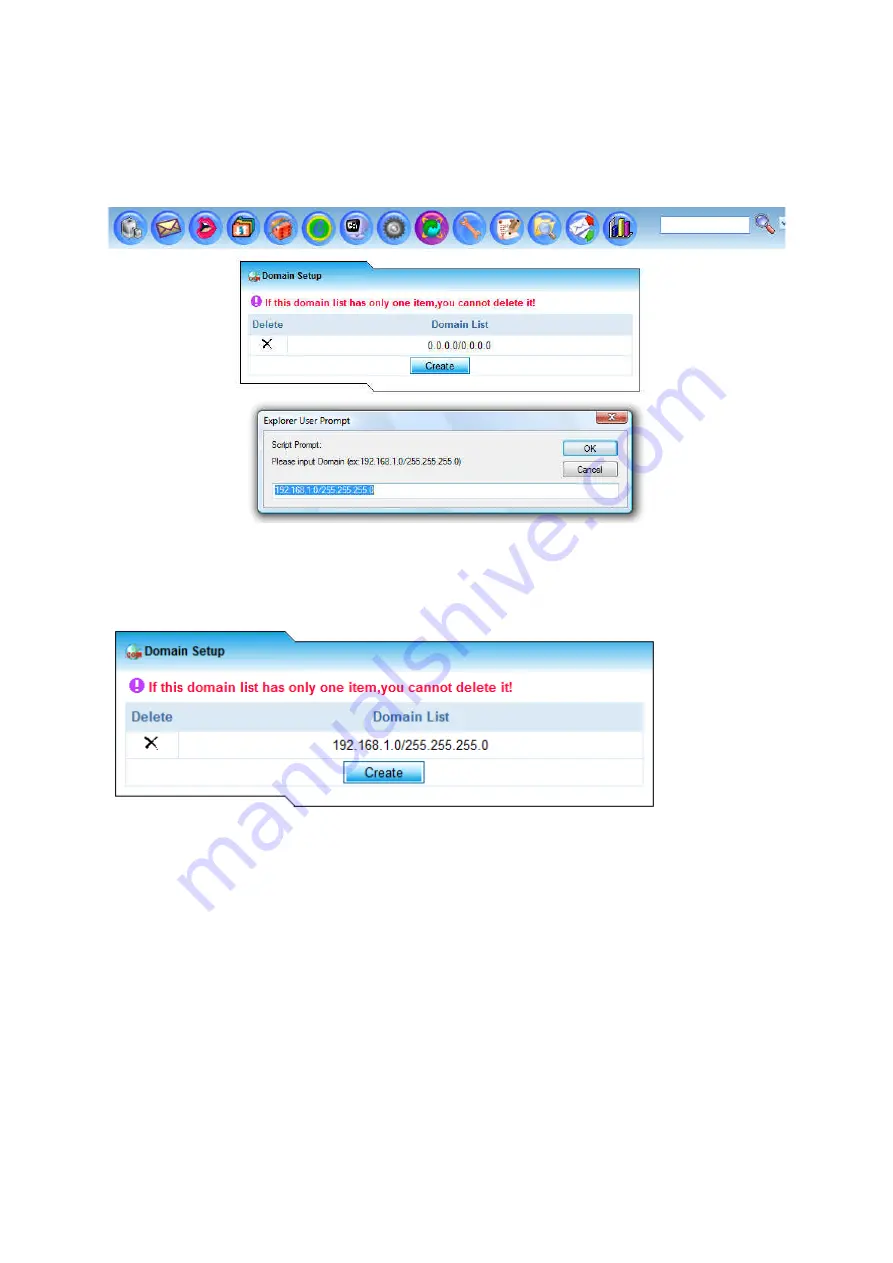
Domain
This section allows the Administrator to set the domain or subnet. If domain is set, ICI will only
capture and reconstruct Internet traffic from that particular domain set. By default, ICI captures and
reconstructs Internet traffic from all domains.
Create a new domain by clicking on [Create] and the Domain Setting Windows will pop up. Input
domain by ex: 192.168.1.0/255.255.255.0. Click [OK] to complete.
Implementation sample:
You may have a network with 1000 users with 5 subnets or domains. However, you may only want to
include one domain users for monitoring. For instant, you only want to include
192.168.1.0/255.255.255.0 domain for monitoring.
Summary of Contents for ICI-1000
Page 1: ...Internet Content Inspector ICI 1000 ICI 2000 User Manual v1 00...
Page 20: ...Besides generating report by IP Administrator can also generate report by Account basis...
Page 38: ...4 Click on Play to play back the record MSN webcam session...
Page 58: ...Source Code When click on the following UI will pop up to display the source code of webpage...
Page 63: ...Sample HTTP Upload Download...
Page 65: ...Sample HTTP Video Stream...
Page 67: ...Sample HTTP Request Content...
Page 159: ...Step 2 Click Show Chart...
































