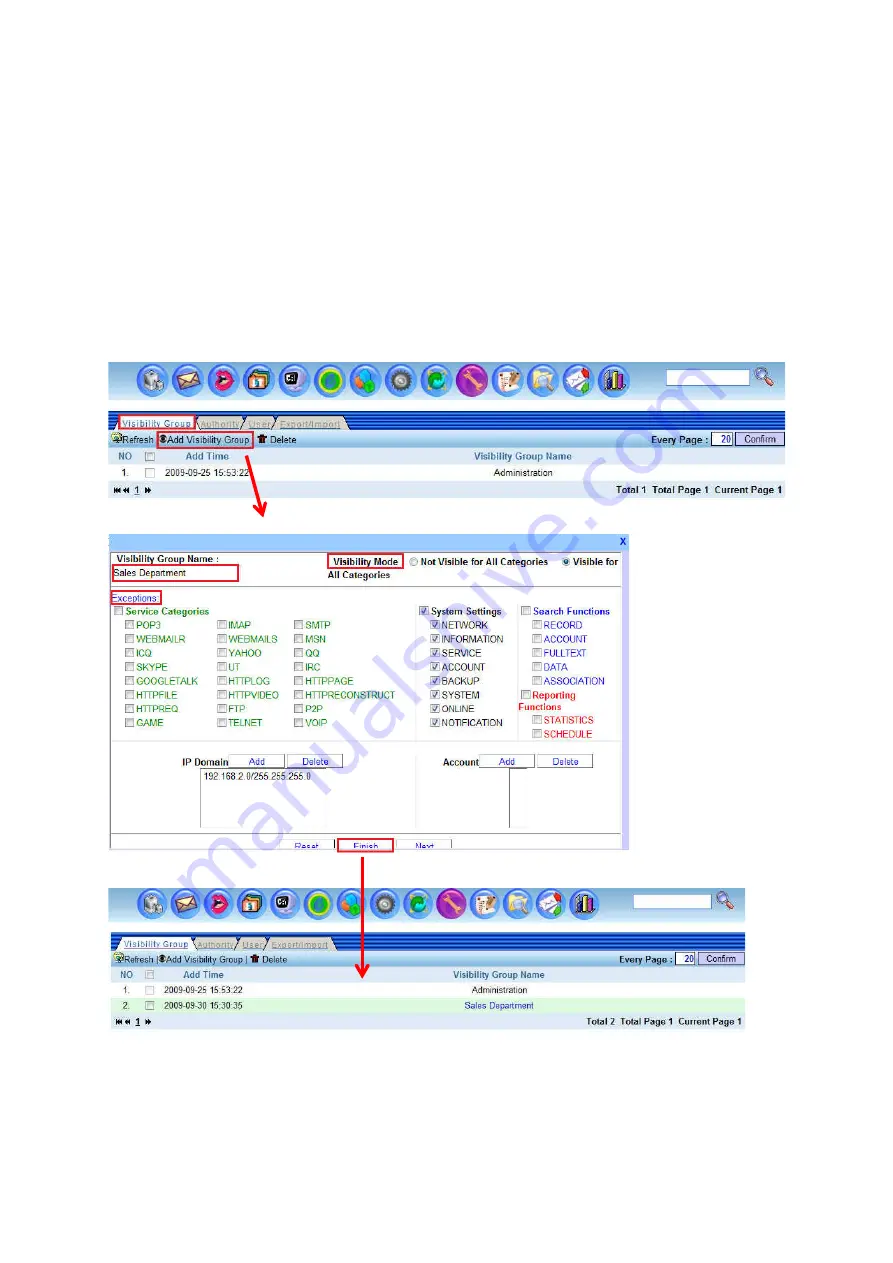
Authority
This section allows the Master System Administrator to assign different levels of authority for users to
login to the ICI system for viewing or configuring the system.
Visibility Group
This section allows the Administrator to setup Group of Users with different visibilities. For example,
the Administrator can create a Group known as Sales Department Visible Group. Then, the
Administrator can define what this Group can view (view all or view none or view with selected
exceptions) as shown in diagram below. Please refer to screen shot below for setting up the Visibility
Group. The Administrator can select Finish then complete this Visibility Group setting or click next to
go to next Authority configuration.
Summary of Contents for ICI-1000
Page 1: ...Internet Content Inspector ICI 1000 ICI 2000 User Manual v1 00...
Page 20: ...Besides generating report by IP Administrator can also generate report by Account basis...
Page 38: ...4 Click on Play to play back the record MSN webcam session...
Page 58: ...Source Code When click on the following UI will pop up to display the source code of webpage...
Page 63: ...Sample HTTP Upload Download...
Page 65: ...Sample HTTP Video Stream...
Page 67: ...Sample HTTP Request Content...
Page 159: ...Step 2 Click Show Chart...
































