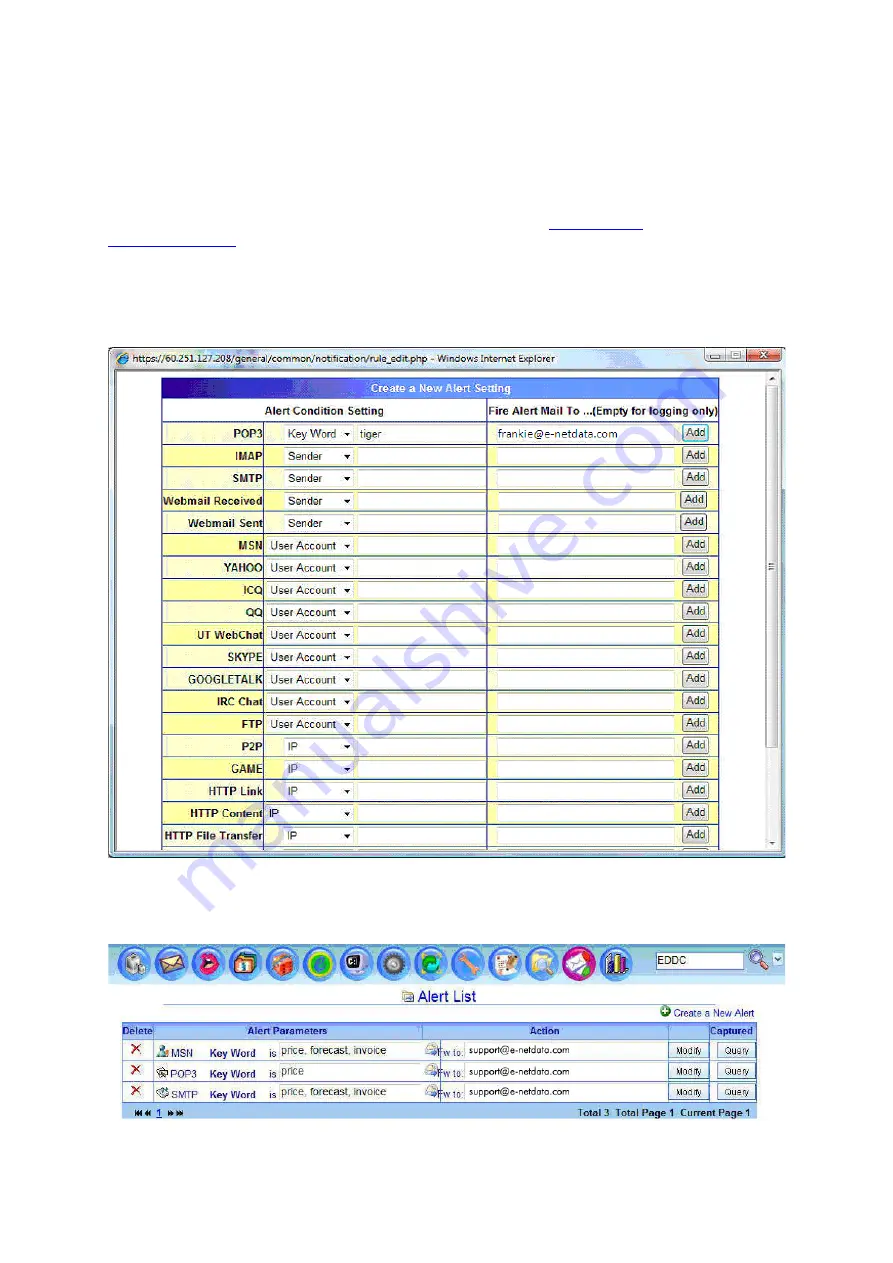
Send Mail Service
Administrator can be alerted or notified by Email (with content) if the alert condition met the parameter
set. In Alert with content, Email (POP3, SMTP, IMAP and Webmail) and Chat (MSN, YAHOO, ICQ,
QQ, AOL) content can be sent to the Administrator through Email if the pre-set parameters (sender
account, receiver account, IP and key words) met or triggered. For example, administrator can
forward all emails (POP3, SMTP, IMAP or Webmail) from account
Alert with Content
Administrator can set up the alert parameters based on the different service categories. Alert
parameters such as sender account, receiver account and key word can be configured in each
service category. The alert can be send to the specific email account(s) defined by the Administrator.
Administrator can check the alert List as well as modifying the alert rule through the alert List GUI.
Besides, the Administrator can also query for the defined alert parameter through this GUI.
Summary of Contents for ICI-1000
Page 1: ...Internet Content Inspector ICI 1000 ICI 2000 User Manual v1 00...
Page 20: ...Besides generating report by IP Administrator can also generate report by Account basis...
Page 38: ...4 Click on Play to play back the record MSN webcam session...
Page 58: ...Source Code When click on the following UI will pop up to display the source code of webpage...
Page 63: ...Sample HTTP Upload Download...
Page 65: ...Sample HTTP Video Stream...
Page 67: ...Sample HTTP Request Content...
Page 159: ...Step 2 Click Show Chart...






























