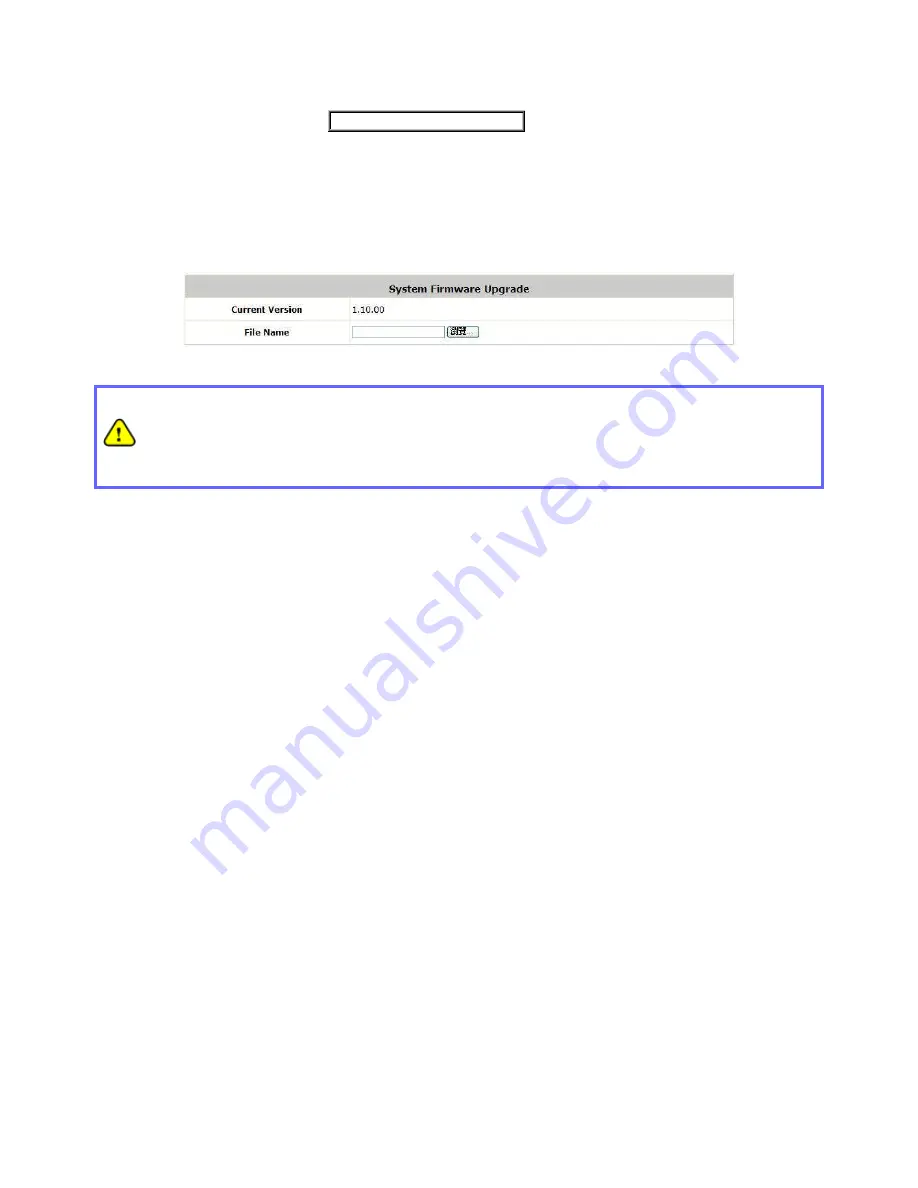
169
11.9 Firmware Upgrade
Configure Firmware Upgrade, go to: Utilities >> System Upgrade.
The administrator can download the latest firmware from website and upgrade the system here. Click Browse to
search for the firmware file and click Apply for the firmware upgrade. It might take a few minutes before the upgrade
process completes and the system needs to be restarted afterwards to activate the new firmware.
1. Firmware upgrade may cause the loss of some data. Please refer to the release notes for the limitation
before upgrading.
2. Please restart the system after upgrading the firmware. Do not power on/off the system during the
upgrade or restart process. It may damage the system and cause malfunction.
Summary of Contents for WHG-505
Page 1: ...LevelOne WHG 505 Secure WLAN Controller User Manual V1 00...
Page 19: ...13...
Page 33: ...27...
Page 57: ...51...
Page 66: ...60...
Page 91: ...85 6 Local Area AP Management...
Page 115: ...109...
Page 129: ...123...
Page 147: ...141...
Page 172: ...166...
Page 198: ...192...
Page 211: ...205...
Page 266: ...260 5 Click Install Certificate 6 Click Next...
Page 307: ...301...
















































